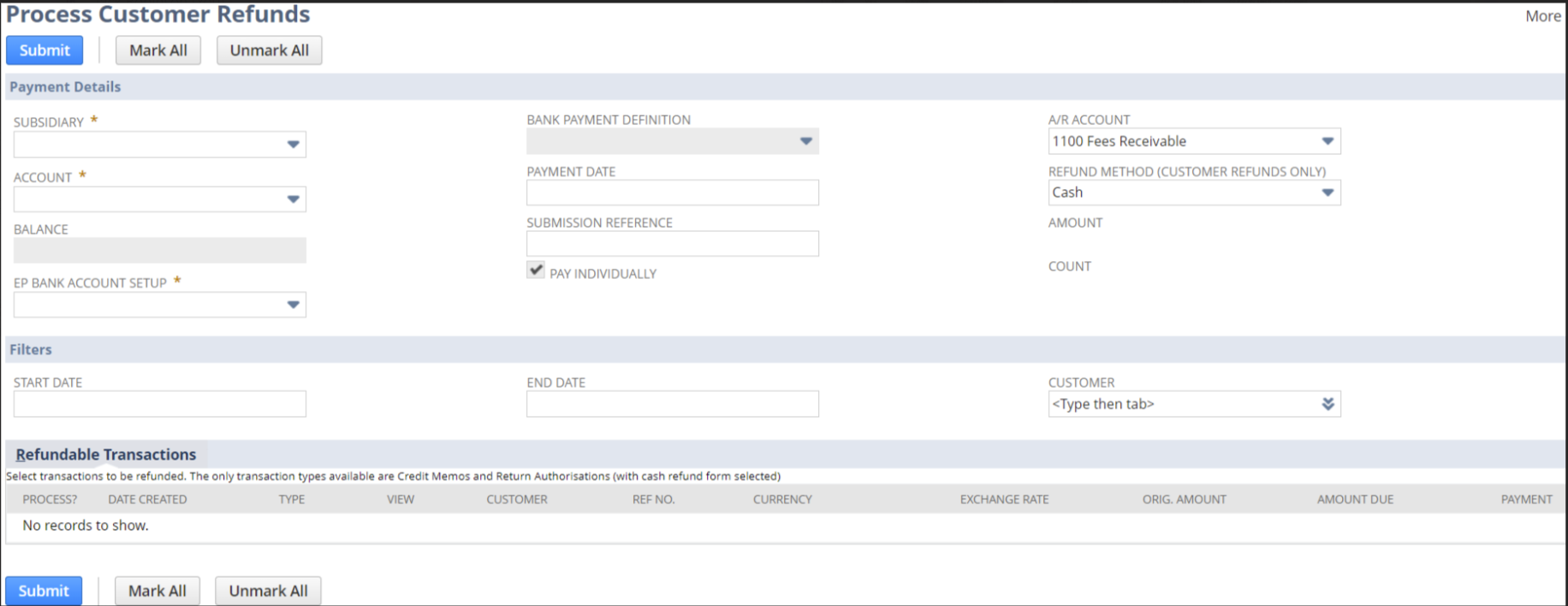If a bill for a vendor marked for electronic payment is paid via the Pay Single Vendor page, the field Payment Method (EP) on the bill payment will default to To Pay By Check. Select To Pay By Electronic Payment to include the bill payment in the next file created.

When the electronic payments are next processed, bill payments marked for payment electronically are extracted and the user is given the option to include them in the export file.
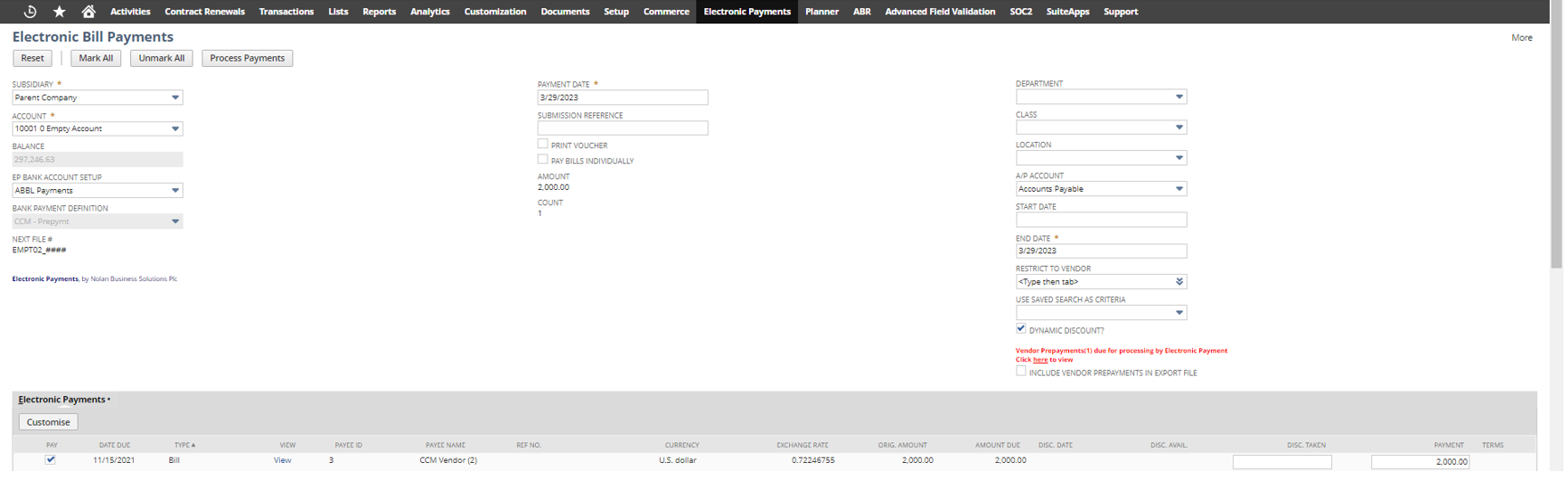
A list of bill payments marked To Pay By Electronic Payment is shown below: