- Locate an invoice via eRequest Invoice Approvals. E.g.:
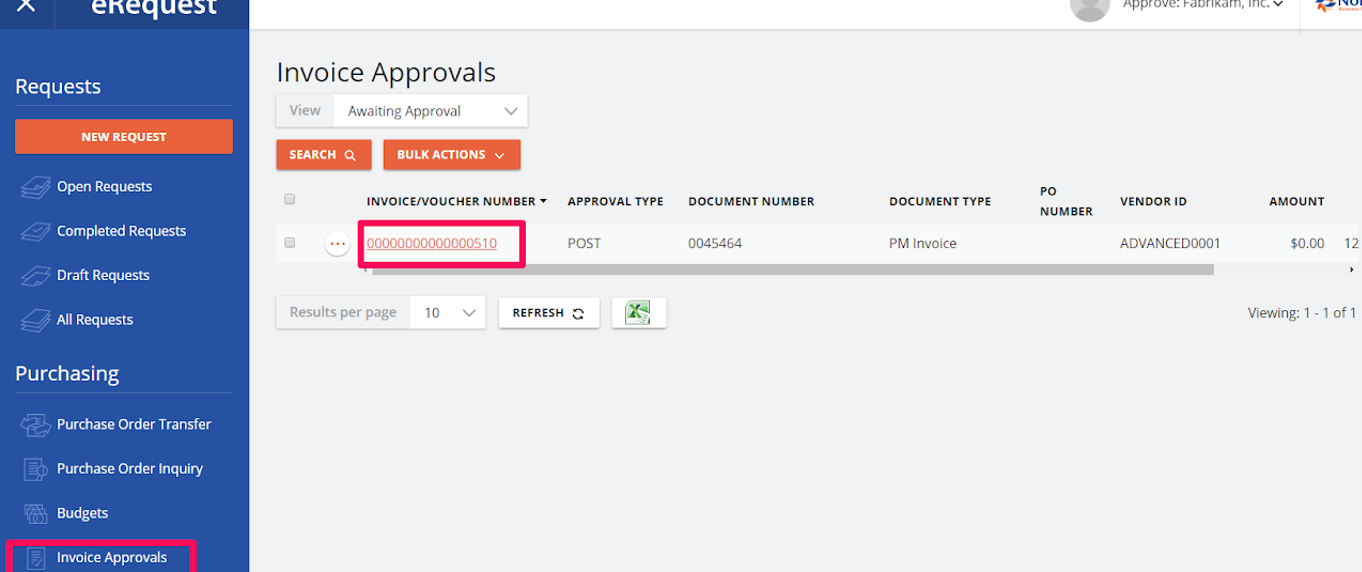
- Click on the “View Invoice” button. All documents attached to the invoice will be displayed:
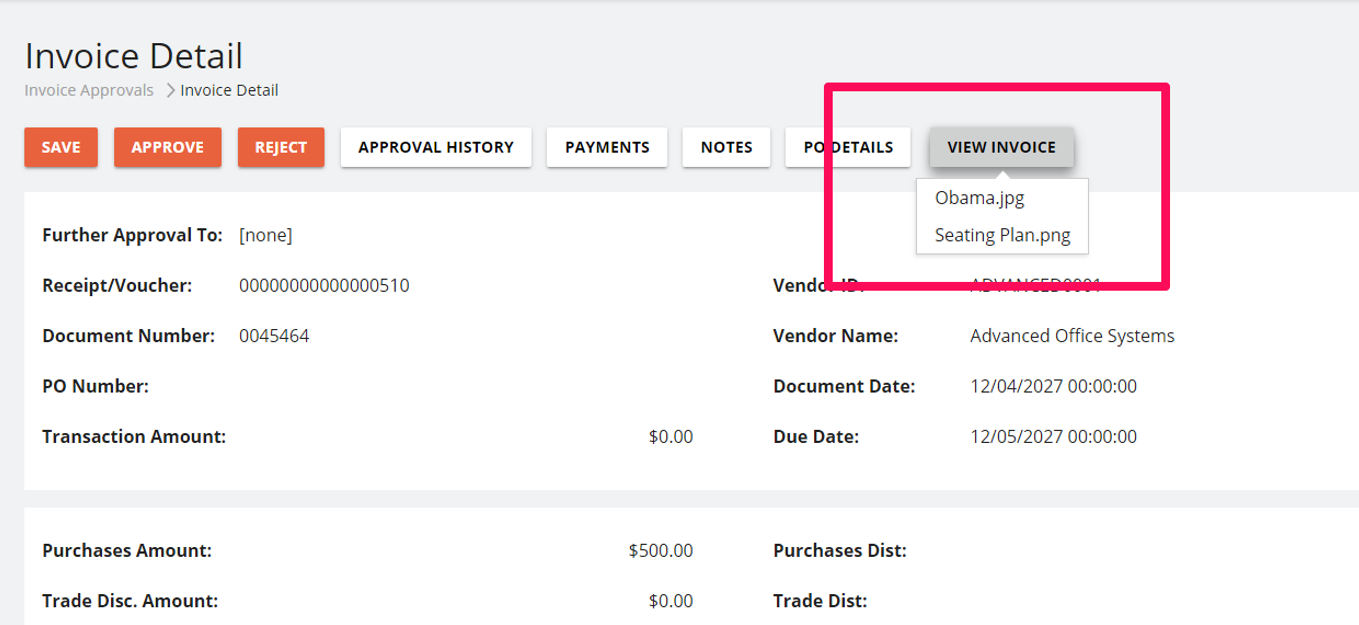
- Clicking on these files will perform different actions depending on the file type and the browser settings. This can include the following:
- Open them in the web browser
- Download them to your computer
- Prompt you to open them in another program
- In the example above, clicking on the Obama.jpg will open a new browser page and display the image:
