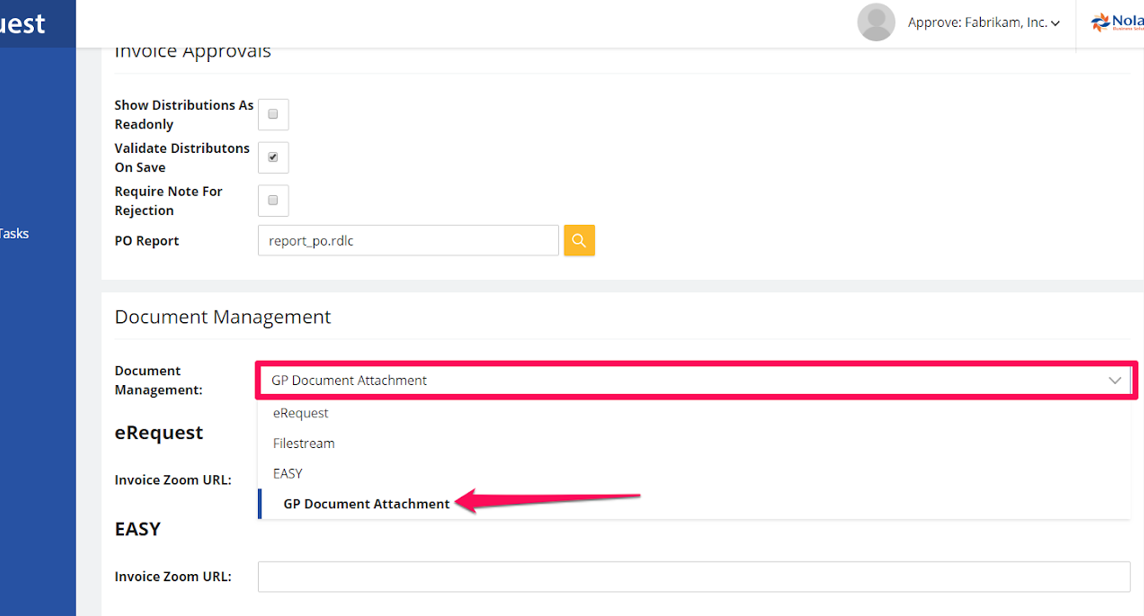Short version:
- Log into eRequest as a user with Administrator priviliedges
- Go to company settings and change the Document Management option to “GP Document Management”.
Detailed Version:
- Log into eRequest as a user with Administrator privileges
- Under the Admin menu select “Companies”
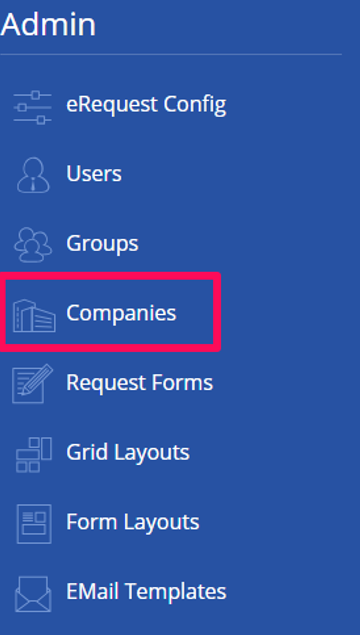
- Select the company to setup document attach on
- Scroll down to the “Document Management” section.
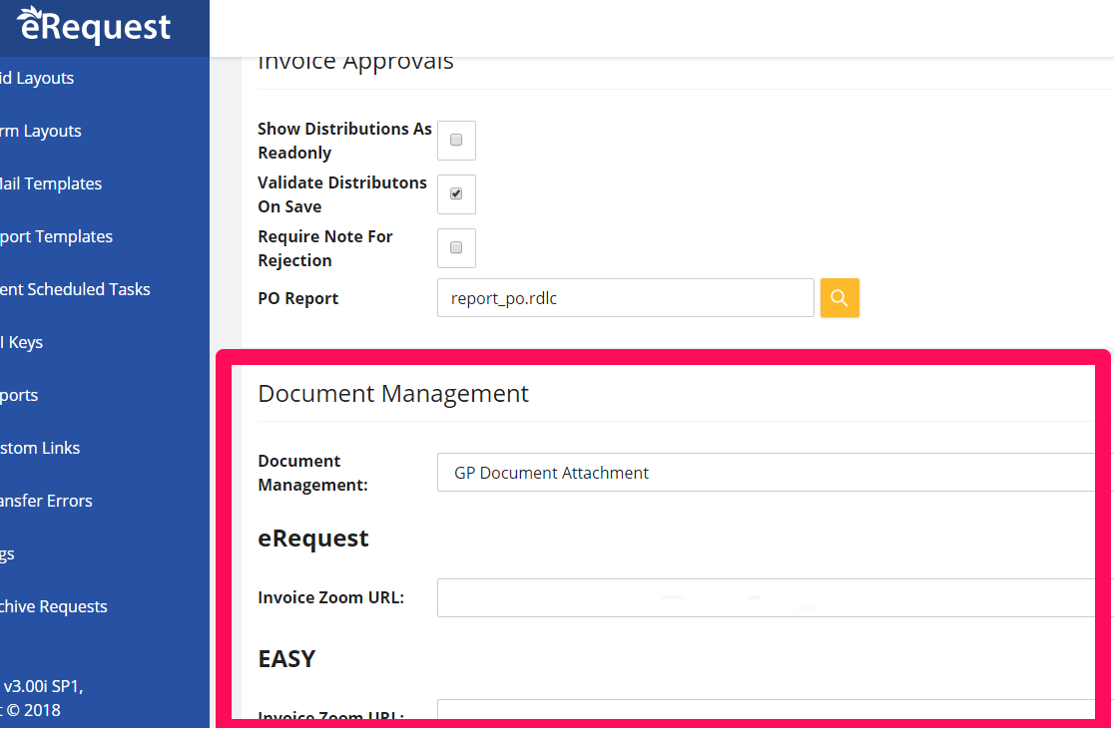
- Click on the Document Management drop down list highlighted below and select “GP Document Attachment”