ABR Report Setup
Location
Reports >> Financial >> Advanced Bank Reconciliation
Layout
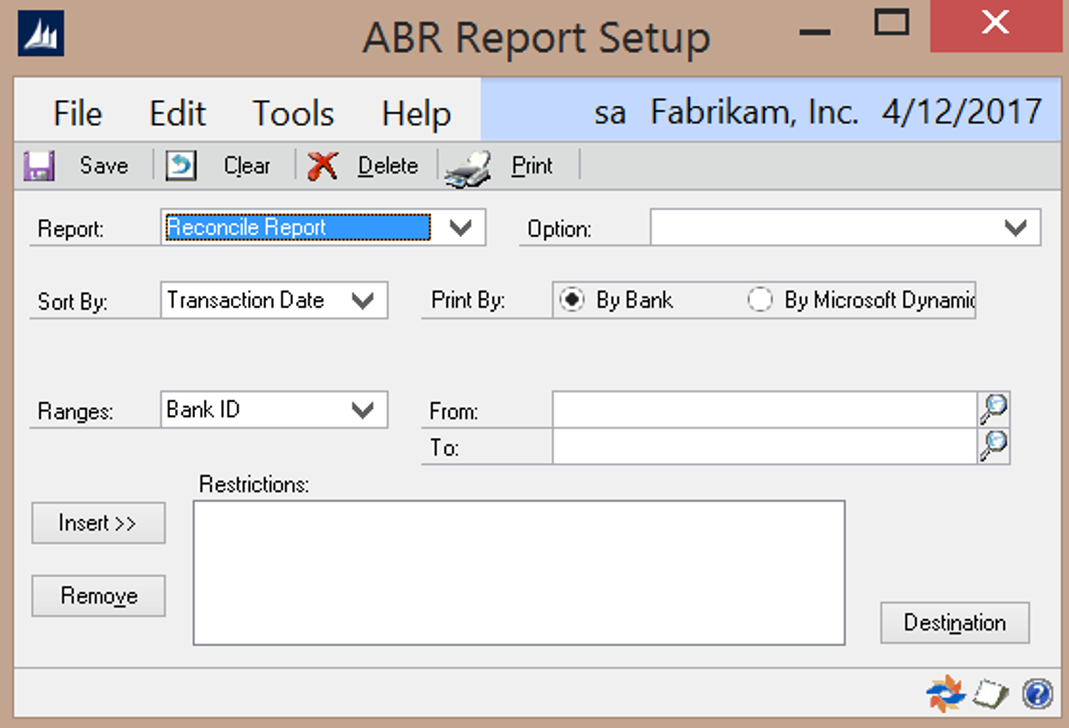
Overview
The ABR Report Setup window is used to view / print a variety of ABR reports. The Option field can be used to store and retrieve common report settings for each report.
Reports
Reconcile Report – This report includes reconciled transactions, both bank and GL, along with the matching numbers and the reconcile number.
Unreconciled Report – This report includes all the un-reconciled transactions.
Bank Details – This report includes all of the setup information for each ABR Bank Account.
User Defined Format – This report includes all of the User Defined Format settings including field definitions and format options.
Closing Balance Report – This is the same Bank Reconciliation report that prints after a reconciliation is completed. This report includes a summary of the reconciliation: bank and GL balances, the calculated difference, starting balance and adjusted ending balance; as well as a list of all un-reconciled transactions.
Reconcile History Report – This report includes all the reconciled transactions (both GL and bank) for a given date range.
Closing Balance History – This report is used to print historical Closing Balance Reports. You will need the reconcile number to run this report.
Note: The Produce Closing Balance Report option must be selected in the ABR setup window to produce this report.
GL Reconcile Balance – This report includes the opening balance, all unreconciled transactions, and an adjusted balance as of the last reconciliation.
Aged Transactions – This report includes all of the unreconciled bank transactions and GL transactions broken out in each of the aging periods defined in the ABR Setup window.
Unmatching Transactions – This report includes all of the unmatched transactions.