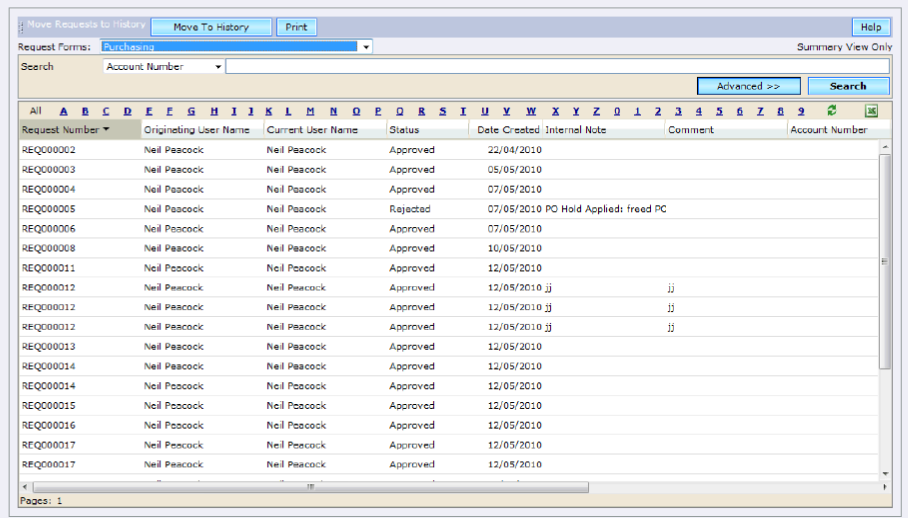This section of the setup allows the administrator to select completed requests and to move these to History. Once in History the requests may be viewed by activating the Include History options within the eRequest Search. See the standard search window for instruction on using the search bar.