Transaction Type Codes are assigned by the Bank to each Transaction. The code has a Three-Digit Number and a Name. For example, a Cheque that has cleared the bank could be given the Digits 818 and the Name, Cheque.
BAI files Only contain the Three-Digit Number. Whereas CSV files can contain One or Both of either the Number or Name.
Transaction Type Codes are Critical in ABR as Match Rules cannot be set up without the Transaction Type Codes of the transaction it wants to consider for a match.
To find or create Transaction Type Codes, go to ABR –> ABR Setup -> Transaction Type Codes.
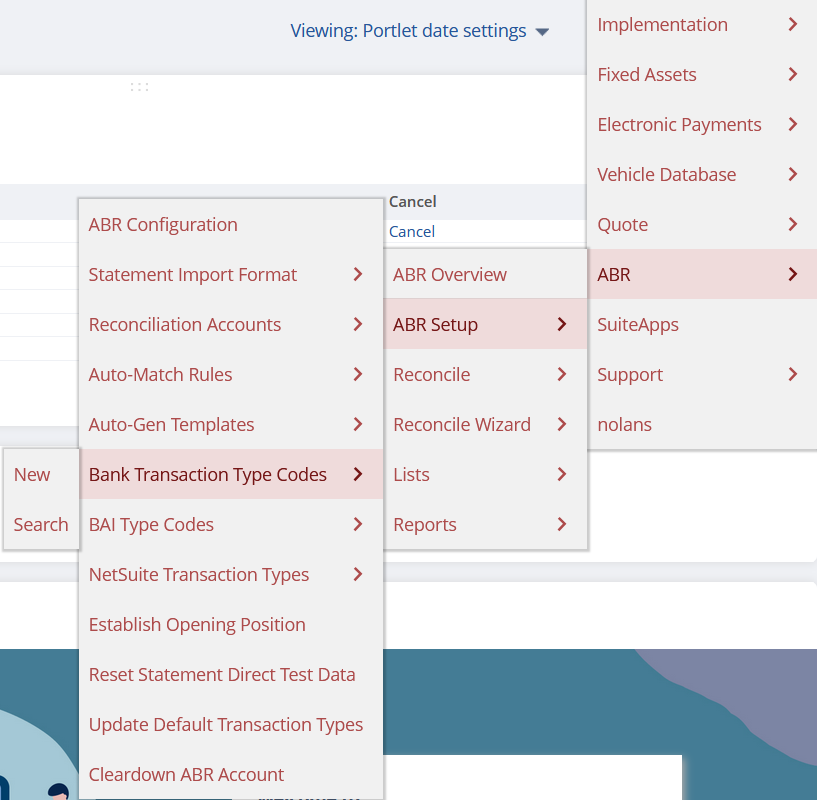
This will bring you to the below screen where you can see your current Transaction Type Code List.
To create a new Transaction Type Code, click the New ABR Transaction Type Code button which will bring you to the following screen.
Here, fill in the Fields to set up your new Transaction Type Code.
Click Save when you are done.