Summary
This program will allow the definition and printing of the interface audit report as and when required.
Screen Layout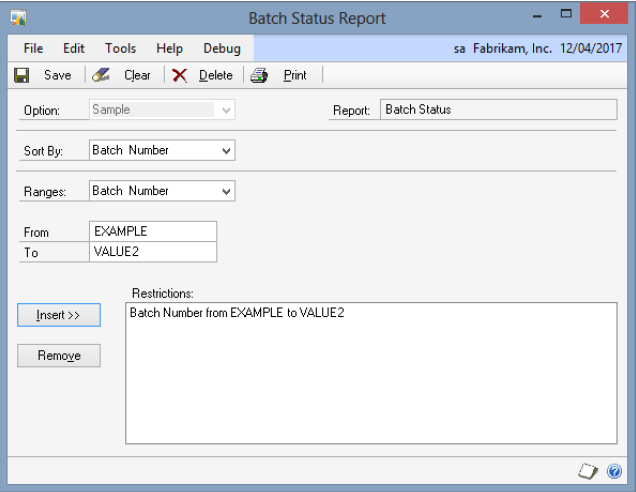
Description
This screen will allow the definition of report options which can then be used to print the interface audit report.
The sorting order for the report can be selected from the Sort By drop-down list.
Range restrictions can be defined for the report by selecting a field from the Ranges drop-down list, entering the From/To values, and using the ‘Insert >>’ button to add the range to the restrictions list.
Only one restriction can be defined for each field.
Restrictions can be removed from the list by selecting the restriction and then pressing the Remove button.
The Print button will print the report to the selected destination.