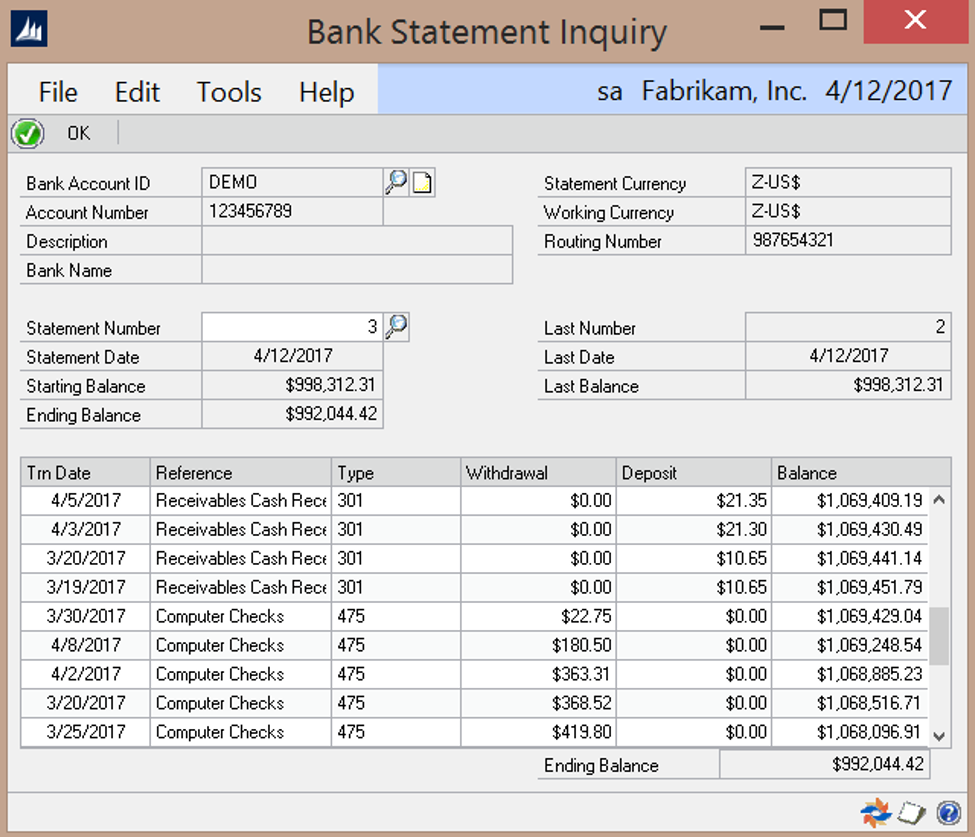Location
Inquiry >> Financial >> Advanced Bank Reconciliation >>Bank Statements
Layout
![]()
Overview
The Bank Statement Inquiry window is used to view entered/imported bank statements.
Fields
Bank Account ID – The Bank Account being inquired about.
Account Number – Displays the account number associated to the selected Bank Account ID.
Description – Displays the description associated to the selected Bank Account ID.
Bank Name – Displays the bank name associated to the selected Bank Account ID.
Statement Currency – Displays the statement currency associated to the selected Bank Account ID.
Working Currency – Displays the working currency associated to the selected Bank Account ID. Routing Number – Displays the routing number associated to the selected Bank Account ID. Statement Number – The bank statement number to be viewed.
Statement Date – Displays the statement date associated to the selected Bank Statement.
Starting Balance – Displays the starting balance associated to the selected Bank Statement. Ending Balance – Displays the ending balance associated to the selected Bank Statement. Last Number – Displays the last (prior) statement number.
Last Date – Displays the last (prior) statement date.
Last Balance – Displays the last (prior) statement balance.
Grid Fields
Trn Date – Displays the transaction date for the bank statement records.
Reference – Displays the reference for the bank statement records. Type – Displays the transaction type for the bank statement records. Withdrawal – Displays the withdrawal amount for the bank statement records. Deposit – Displays the deposit amount for the bank statement records.
Balance – Displays the balance in the account after the transaction was processed.
Ending Balance – Displays the ending balance for the selected bank statement.
Button
OK – Closes the window.