Location
Inquiry >> Financial >> Advanced Bank Reconciliation >> Reconcile Inquiry
Layout
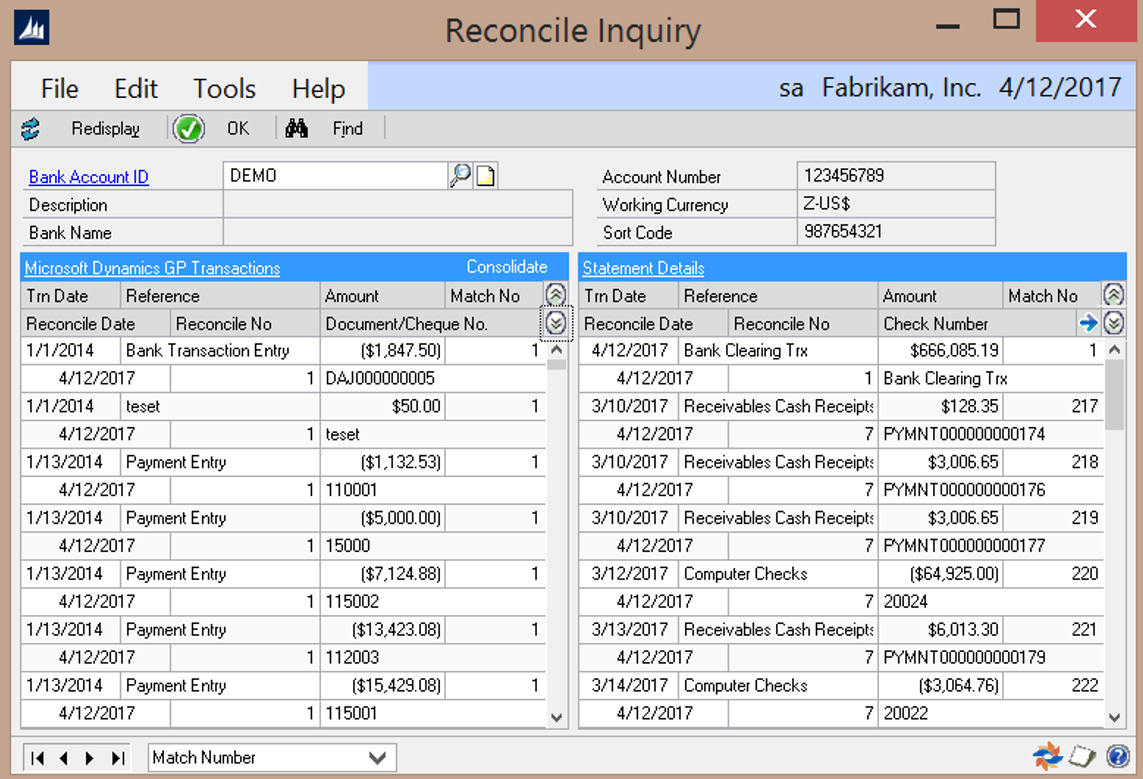
Overview
The Reconcile Inquiry window is used to view past reconciled transactions.
Fields
Bank Account ID – The Bank Account being inquired about.
Description – Displays the description associated to the selected Bank Account ID.
Account Number – Displays the account number associated to the selected Bank Account ID. Bank Name – Displays the bank name associated to the selected Bank Account ID. Description – Displays the description associated to the selected Bank Account ID.
Working Currency – Displays the working currency associated to the selected Bank Account ID.
Routing Number – Displays the routing number associated to the selected Bank Account ID.
Grid Fields
Dynamics Transactions – Displays the details of the reconciled GL transactions for the selected bank account.
Statement Details – Displays the details of the reconciled bank transactions for the selected bank account.
Buttons
Redisplay – Redisplays the data in the grids.
OK – Closes the window.
Find – Opens a find window used for searching for transactions.
Note: The dropdown box in the lower left determines which field to search on.