Location
Tools >> Routines >> Financial >> Advanced Bank Reconciliation >> BAI Transaction Types Import
Layout
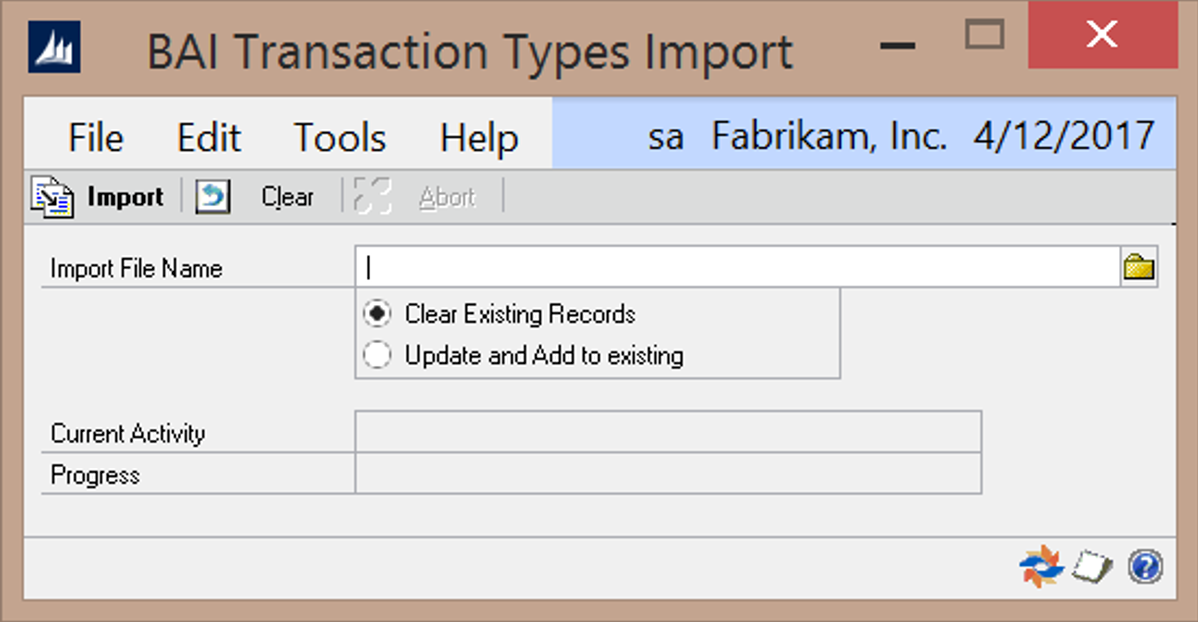
Overview
The BAI Transaction Types Import window is used to import a .CSV file containing the transaction types that have been predefined by the BAI specifications. To obtain a copy of this file, please contact a Nolan Business Solutions support representative at USSupport@NolanBusinessSolutions.com.
Fields
Import File Name – The location and name of the file to be imported
- Clear Existing Records – Clears all existing BAI Transaction Types and adds the new types contained in the Import File
- Update and Add to Existing – Updates existing records and adds new types contained in the Import File
Current Activity – Displays the current activity while the import is being processed
Progress – Displays the progress of the import during processing
Buttons
Import – Import the selected import file details
Clear – Clear the window
Abort – Abort the import during processing