To locate the Bank Statements List go to ABR – Lists -> Bank Statements as seen below.
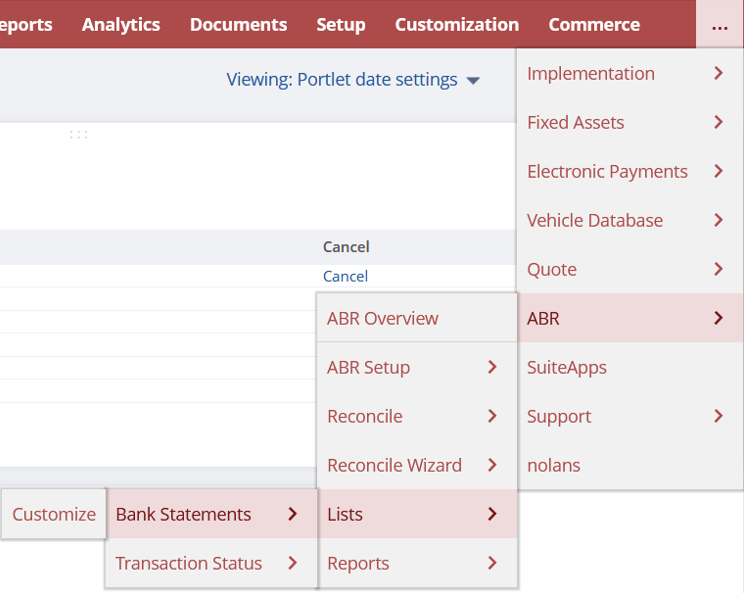
You can use the Edit/View options beside each Bank Statement to either look closer at the Lines associated with that Statement or Delete it if required. Note that if there are Line Items on the Bank Statement you must use the Delete Statement option to avoid errors, see this below.
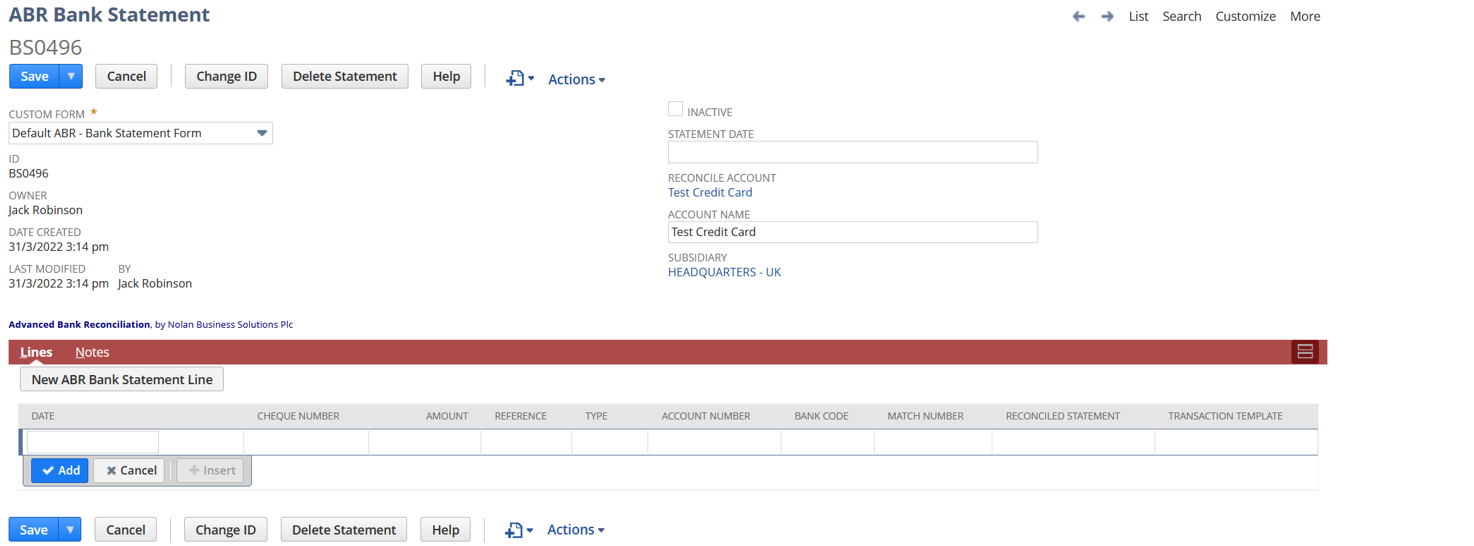
Be aware that you Cannot Delete Statements that have been Matched or Reconciled.