Occasionally you may need to undo a Reconciliation. This is possible through the Delete Reconciliation function. You can find this function by going to ABR -> Reconcile -> Delete Reconciliation as seen below.
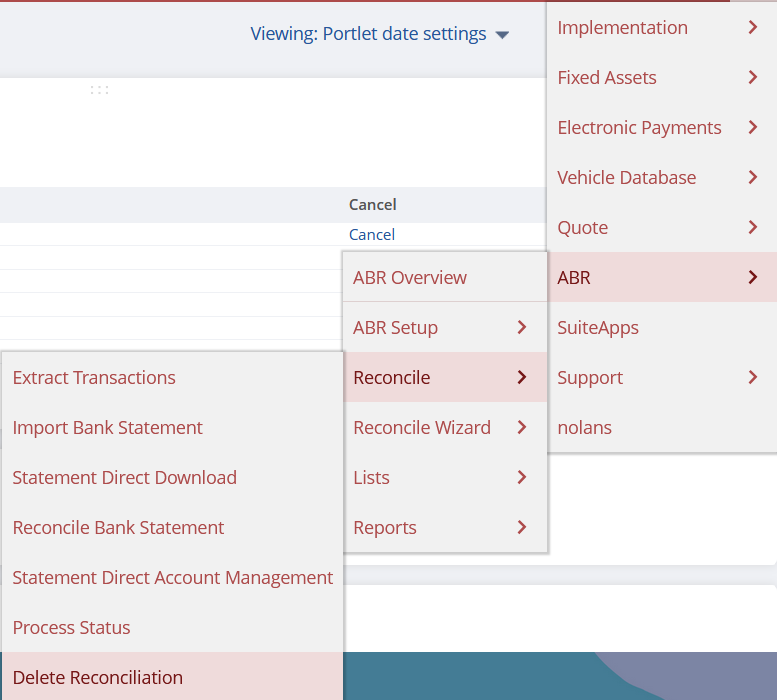
You then need to select the Bank Account containing the Reconciliation you wish to Delete. Once it has loaded, select the Delete button at the top of the screen. Be aware that you can only Delete the Most Recent Reconciliation.

When you Delete a Reconciliation, the system will Reverse the Reconcile Process, returning the Transactions to the Matched status in the Reconcile Window.