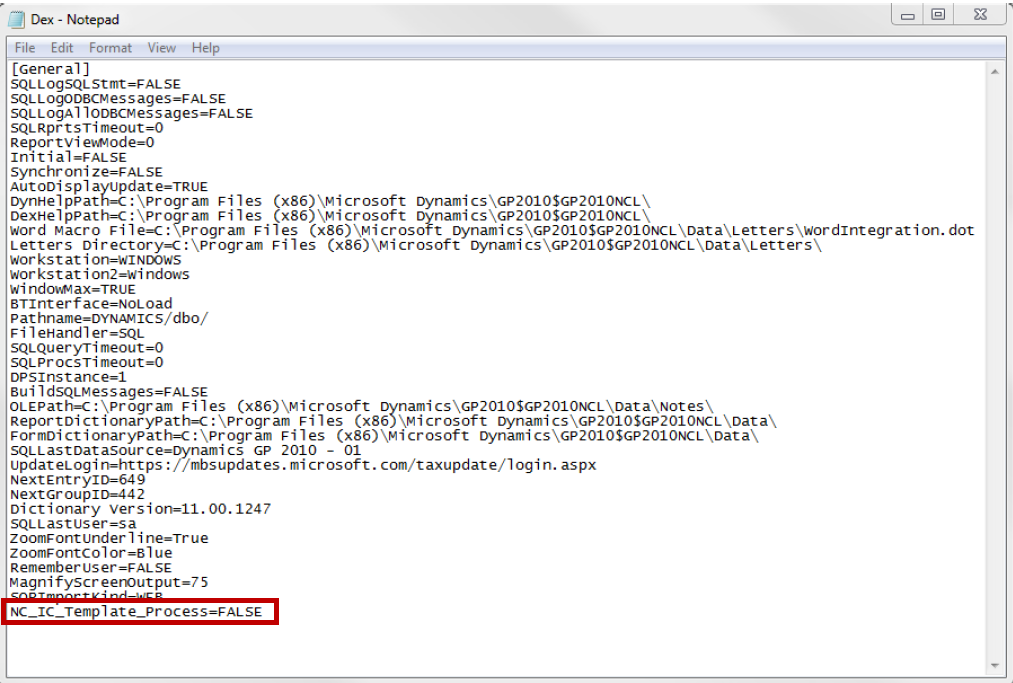The Template feature for Nolan’s Intercompany Postings now allows for background processing of large template files at the time of login. This feature was added to allow for multiple templates to be processed or previewed at the same time. Perform the following steps to activate this feature:
- Open the GP Dex.ini file using NotePad.
![]()
- Locate the NC_IC_Template_Process setting.
- Modify this setting using one of the following options:
a. FALSE – no background processing will take place for Templates
b. PREVIEW – the Template report that is normally sent to the screen from the Template window will be produced to a file, using the Template name as the file name for each Template.
c. PROCESS – this will process all Templates and create the Trigger Accounts, which can be viewed in the Account Setup screen. It will also create the Template files and append to them if they already exist.
The files that are created during the background processing are saved in the Data subfolder of the GP directory.
Once the templates are processed, the Dex.ini file is set back to FALSE. So, the process can only be run once unless the NC_IC_Template_Process option is set back to PREVIEW or PROCESS again.
Note: This process may slow down the use of the client system that it is being run on. It will only take up processing power from the client system that it is running on.