Select a “Task Type” by clicking on the “Task Type Zoom Button”. Tasks already configured will be displayed in the list.
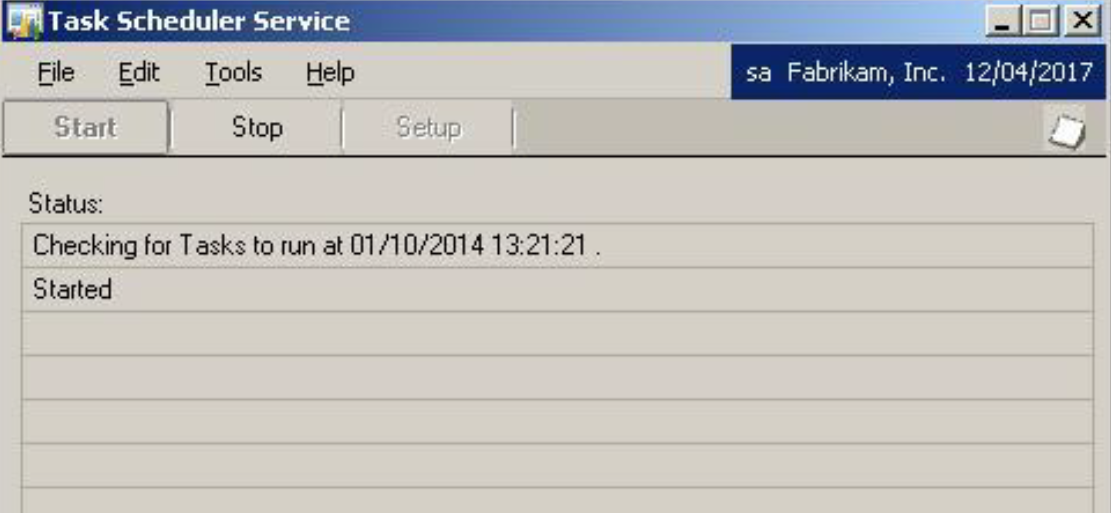
Add a new Task
Enter the following information in the list:
Task Id – A unique identifier for the task.
Task Description – An Extended description of the task.
Additional information will need to be configured. See “Scheduled Task Setup” for how to do this.