The program can be accessed from “Tools > Routines > Company > Task Scheduler > Task Scheduler Service”.
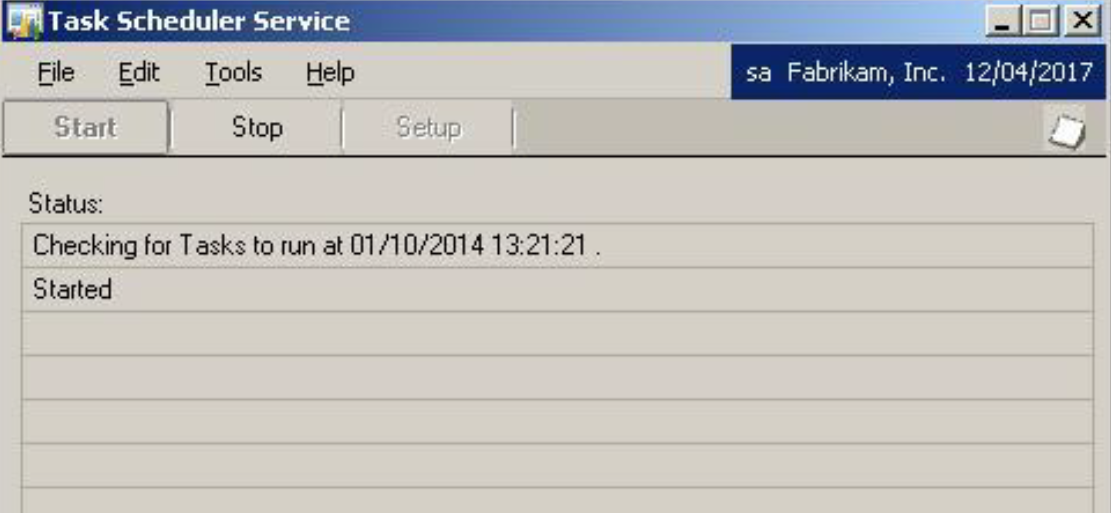
Setup Button – This will open the “Task Setup” form.
Start Button – This will start the Task Scheduler Service. Information about tasks will be displayed in the Status List.
Stop Button – This will stop the Task Scheduler Service.