In the “Task Setup” form, select an existing task in the list and click the “Task Id” hyperlink to open the “Scheduled Task Setup” form.
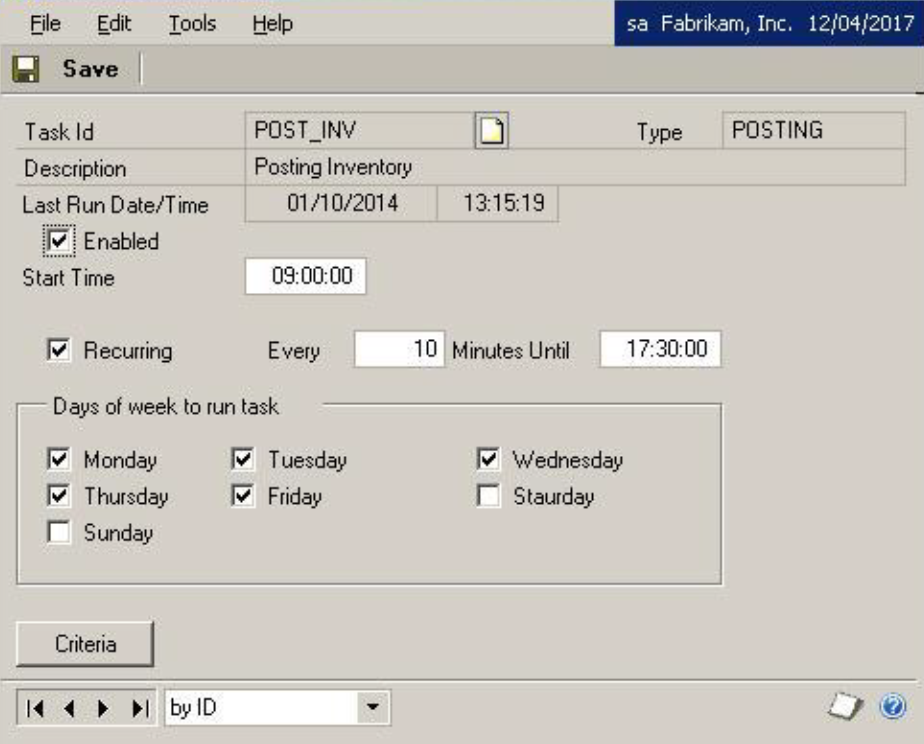
Enabled – A checkbox that decides if the task is enabled or disabled.
Start time – The first time that the task should be run.
Recurring – When enabled this allows the task to be run multiple times between the Start and Finish time.
Days of week to run task – Checkboxes that control which days of the week the task will be run.
Criteria Button – This will open the Criteria form. This form will allow selection criteria to be configured that will drive which actions will be performed. Each Task Type will open a different Criteria form. A Task with a Task Type of “POSTING” will open the “Posting Criteria” form. Criteria forms are described later in this document.