Period Reconciliation
The Period Reconciliation Report displays your Reconciliations and Print Reports for any Reconciled Statements.
To create this report, go to ABR -> Reports -> Period Reconciliations as seen below.
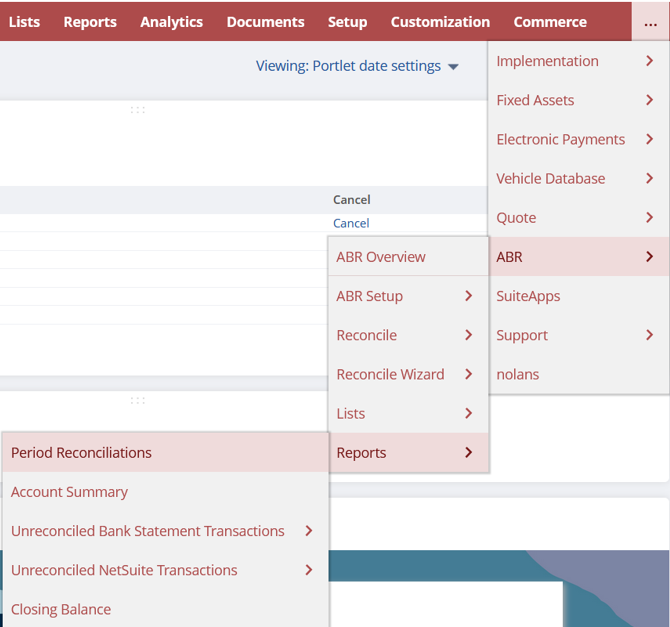
This will open the Period Reconciliations window where you will need to select the Account you want to use. Once you have done this, click Recalculate. This will Update Balances if there have been any Changes in any NetSuite Transactions. You can also enter a Recalculation Date to set where you want balances to be Recalculated from.
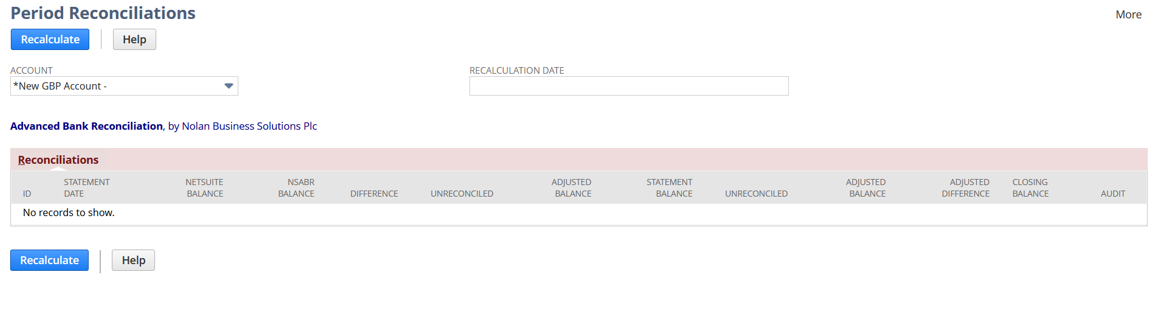
Below will explain the meaning of each Field in the Reconciliations tab.
- Statement Date – The Reconciled Statement Date.
- NetSuite Balance – This is the Sum of all NetSuite Transactions as of the Statement Date.
- NSABR Balance – This is the Sum of all ABR Reconciliations State Records as of the Statement Date.
- Difference – This is the Difference between the NetSuite Balance and the NSABR Balance. This should Always be 0. If it is Not 0, this is likely because of NetSuite Transactions that have not yet been Extracted. Or NetSuite Transactions were Extracted but later Removed or Deleted. To Resolve the difference, run a new General Ledger Extract Process with the From Date prior to the date that the Difference first appears.
- Unreconciled – This is the Sum of all Unmatched NetSuite Transactions as of the Statement Date.
- Adjusted Balance – This is the Difference of the NSABR Balance minus the Unreconciled Balance as of the Statement Date.
- Statement Balance – This is the Bank Balance as of the Statement Date. This amount should Match the Bank Statement Balance on the Statement Date.
- Unreconciled – This is the Sum of all Unmatched Bank Transactions as of the Statement Date.
- Adjusted Balance – This is the Difference of the Statement Balance minus the Unreconciled Balance as of the Statement Date.
- Adjusted Difference – This is the Difference between the NetSuite Adjusted Balance and the Bank Statement Adjusted Balance as of the Statement Date. This should be 0.