Summary
The Schedule Amendment window allows the users to amend Scheduled Payment Schedule Details. This
window will allow the user to amend dates and amounts and to place payment schedules on hold if required.
Window Layout
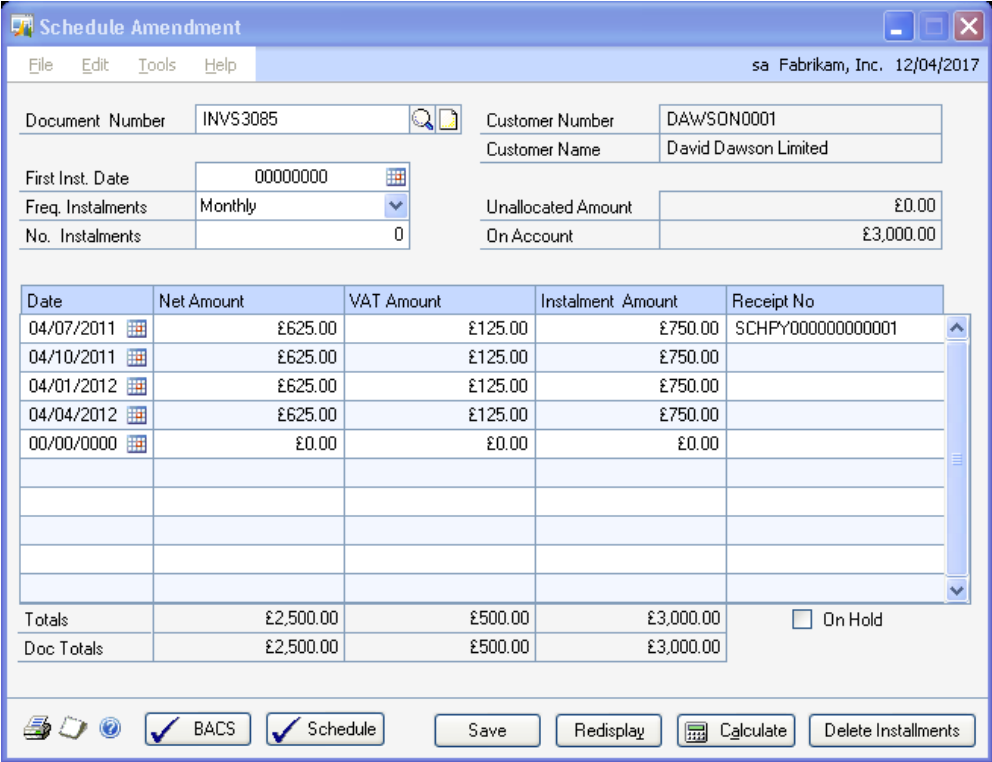
Processing
This window displays the same details as the window Payment Schedule window accessed from the Schedule
Button on the Sales Transaction Entry window.
The Receipt Number displays the Cash receipt number applied to the Schedule Line. Transactions with an
allocated amount and receipt number are not available for editing.
This window allows the user to manipulate the Scheduled Payment Schedule in the event of changes to
payments or credit memos as the apply processing involved in applying these documents to the schedule
require an exact match of amounts.