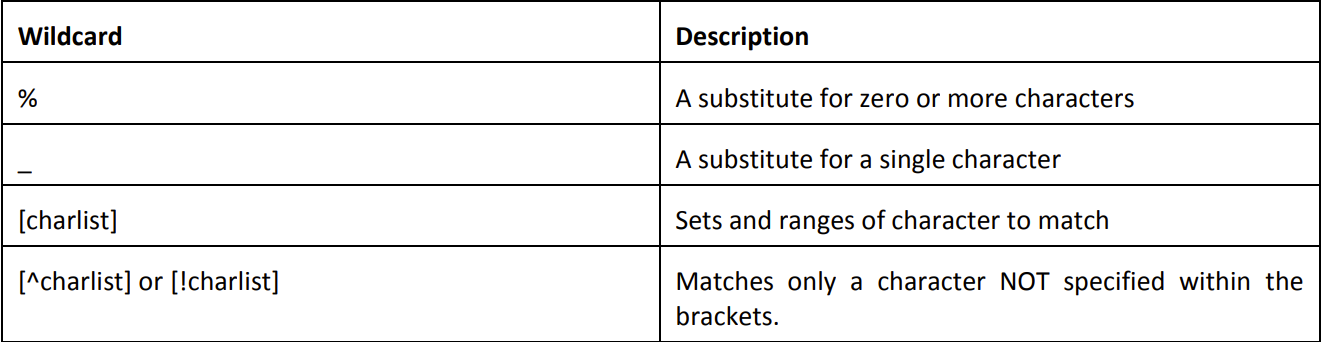Summary
This allows rules to be configured that will exclude Invoices from Collection Processing. This window can be
accessed from the Sales Setup.
Window Layout
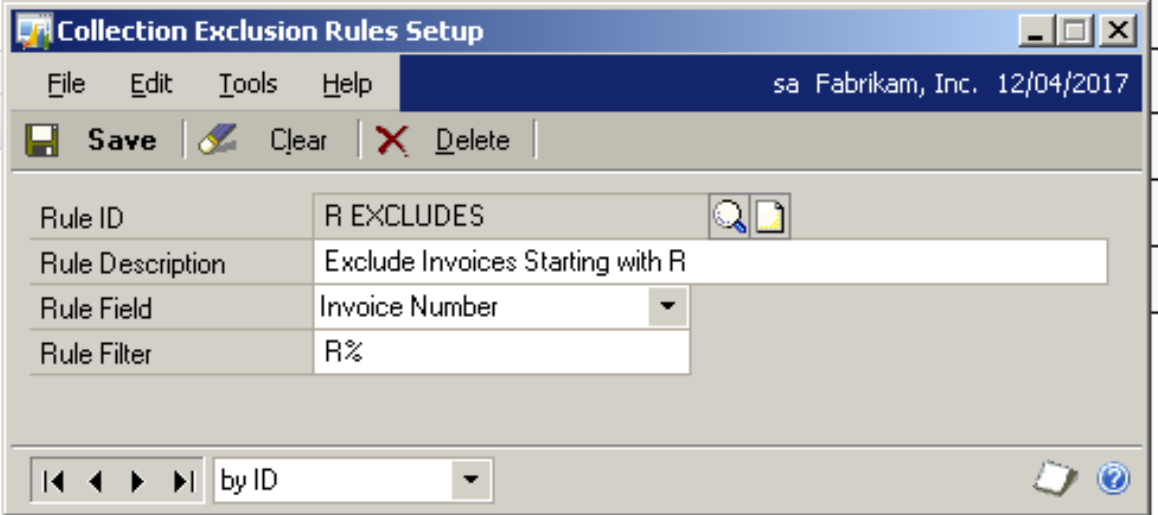
Processing
Rule Name – A Unique name to identify the rule.
Rule Description – An extended description of the rule.
Rule Field – A Drop-Down List of fields available to filter Invoices from Collection Processing.
Rule Filter – A Filter to apply against Invoice Numbers. Standard SQL Wildcard Characters can be used in this
field. Wildcards that can be used are listed below.