Summary
The CheckLinks window exists so that you can check the Scheduled Cash Collection Schedule is not out of step
with the invoice transaction it is attached to.
Window Layout
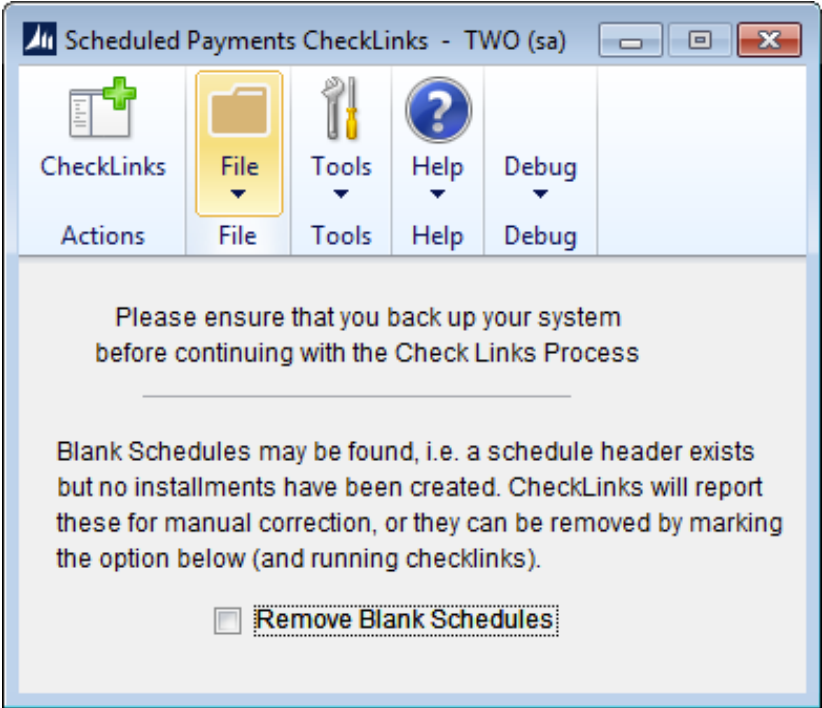
Processing
On Pressing the Checklinks button, the process will read through all Scheduled Payment Schedules and delete schedules where the original document can no longer be found on the system. For schedules where the document can be found, the Instalment total outstanding will be compared with the outstanding total on the document. Where these do not match, a message will be written to the Check Links report. To fix these you must amend these schedules.