Summary
This reporting window gives you the ability to print off 3 reports linked to the Scheduled Payment system. It
follows the Microsoft Dynamics GP standard printing window with option name and ranges.
Window
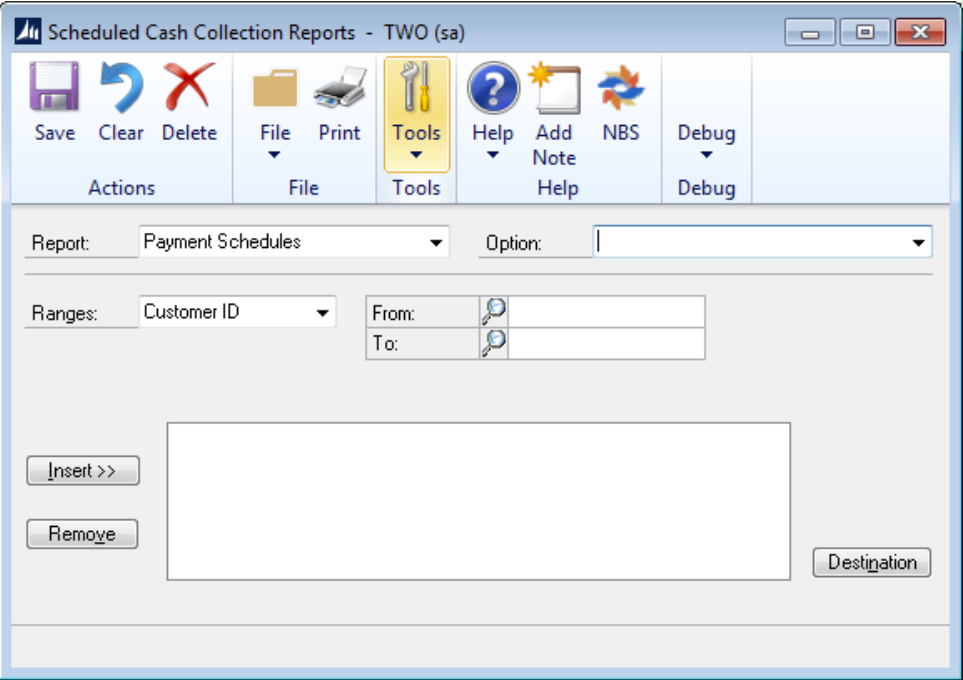
Payment Schedules
The Scheduled Cash Collection Schedules report will accept a range of Customer Ids and Document numbers
and reports on the invoices and payment schedules for each document specified.
Future Payments Report
The Future Payments reports will accept a range of Customer IDs, Document Numbers and Dates and reports
on payments due in the period.
Payments on Hold
The Payments on Hold report will report in a similar fashion to the Scheduled Cash Collection Schedule report
however, it only reports on schedules which have been placed on hold.
Ad-Hoc Reporting
Microsoft Dynamics GP Report Writer does not allow the user to report from files held within separate
dictionaries. Ad-Hoc reporting may be addressed by the user using 3rd Party report Writers such as Crystal
Reports, SQL Reporting Services or Smartlist Builder