Tools -> Setup -> Sales -> Schedule Cash Collections -> User Defined Prompts
Summary
The User defined prompt window allows you to setup the names of your user defined prompts for customers, chequebooks and for transactions.
Window Layout
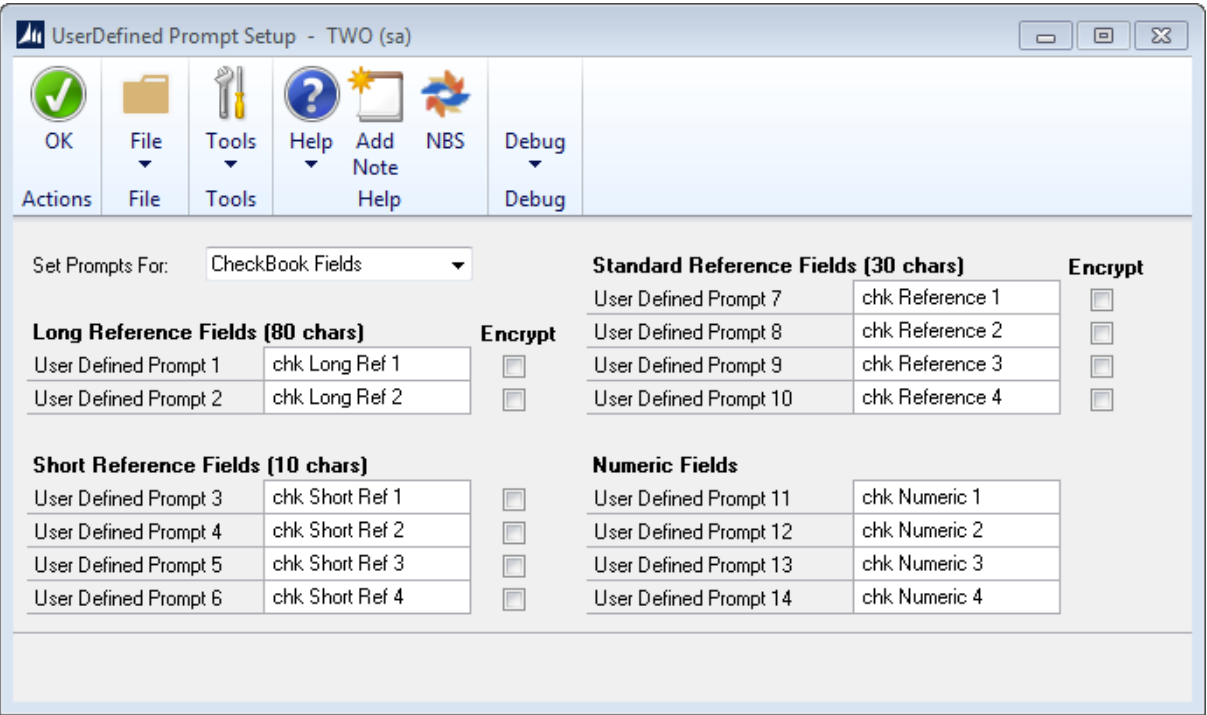
Processing
The drop down list at the top allows you to select which group of user defined prompts you wish to setup. When first installed Scheduled Cash Collection creates default prompt names which you can then go into this screen and change if you so wish.
The Encryption checkbox against each field instructs the module that the data entered into this field must be stored as encrypted data. After entry of the value, the data is encrypted and stored on the database in encrypted form. On viewing the data in the User Defined Fields, the module will display the * character. This means that Creditcard information may be entered and stored securely within the Microsoft Dynamics GP company database.
To close this window just hit OK. Your changes will automatically be saved.