Installing via Microsoft AppSource
Installing Nolan Bank Feeds for Dynamics 365 Business Central is a simple process. Simply visit Microsoft AppSource here and use the search function to find Nolan Bank Feeds.
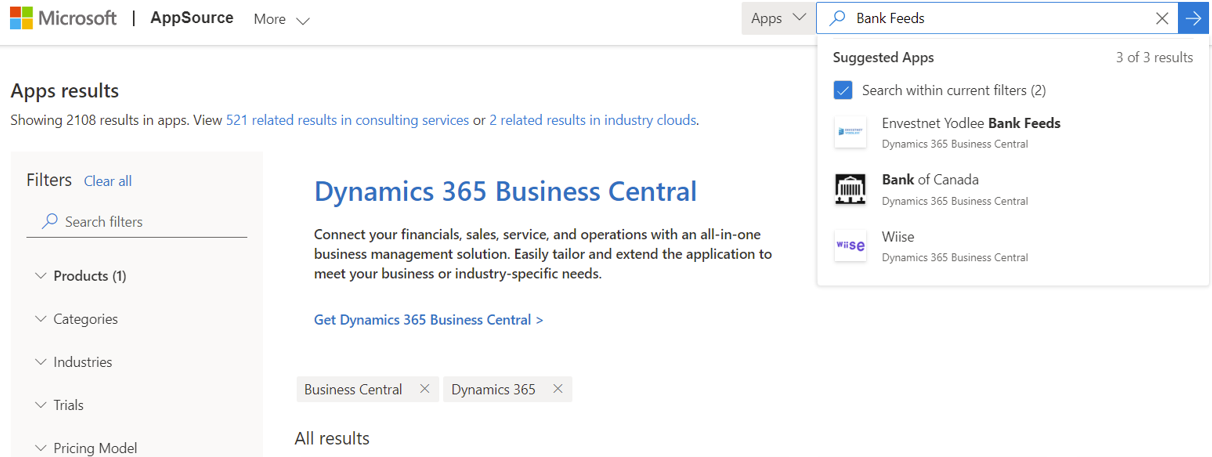
Once you have found it, simply click on the app which will then automatically download onto your machine.
Once the download has finished you need to make sure that you link Nolan Bank Feeds with Nolan Cloud Services. Please see Setup for more details.
Installing the file on Dynamics 365 Business Central
Before you can begin setting up Nolan Bank Feeds, you will need to make sure that your user profile has the correct permissions enabled to use the Nolan Bank Feeds module. This is quick and easy to check.
Firstly, search Users in the Search-Bar on the Dynamics 365 Business Central home screen as seen below and select Users.
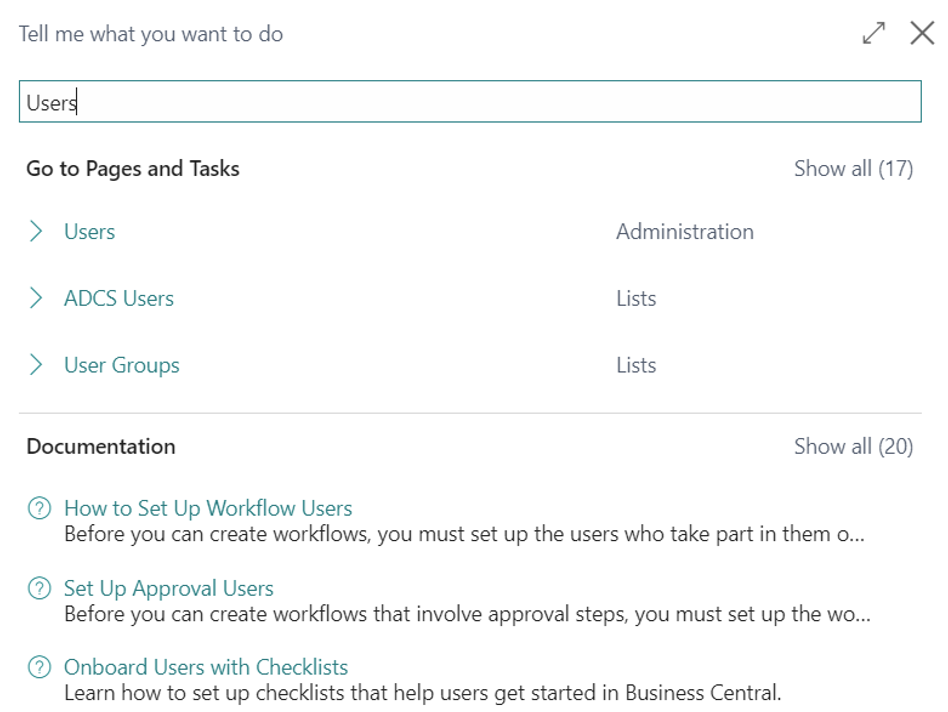
This will bring you to a screen showing the current list of users. Scroll until you find your username and click it.
You will also need to check that the user has Nolan Bank Feeds included in their listed permissions, as seen above. Please note that access to Nolan Bank Feeds is not automatically included and the System Admin will need to manually grant users permission to use Nolan Bank Feeds.
Nolan Bank Feeds is now ready, you just need to link Nolan Cloud Services with Dynamics 365 Business Central. Please see Setup
Please see the next section Setup to configure the module.