From the main page click on Receipts tab. This view shows all Purchase orders which were transferred to Dynamics GP from Requests your user originated. These Purchase Order line can then be received and a Shipment Receipt created in Dynamics GP.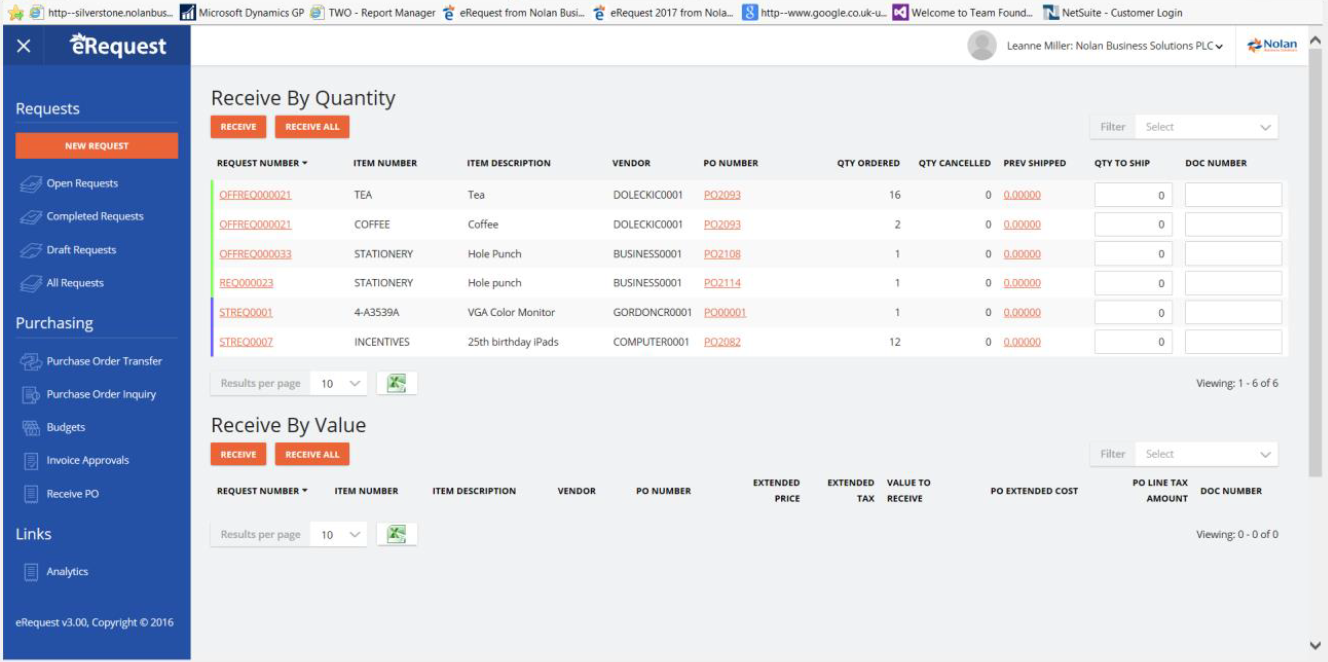
Enter the quantity you want to receive on the lines and then click on the Receive button. This will then create a Shipment Receipt in Dynamics GP. To receive the outstanding amounts on all the lines click on the ‘Receive All’ button.
Only Purchases Order with outstanding Shipment amounts are shown by default. To show all Purchase Order lines you have transferred and their Previously Shipped Quantity untick the ‘Show incomplete POs Only’.