From the Main page, select ‘All Requests’ from the Main Navigation Menu.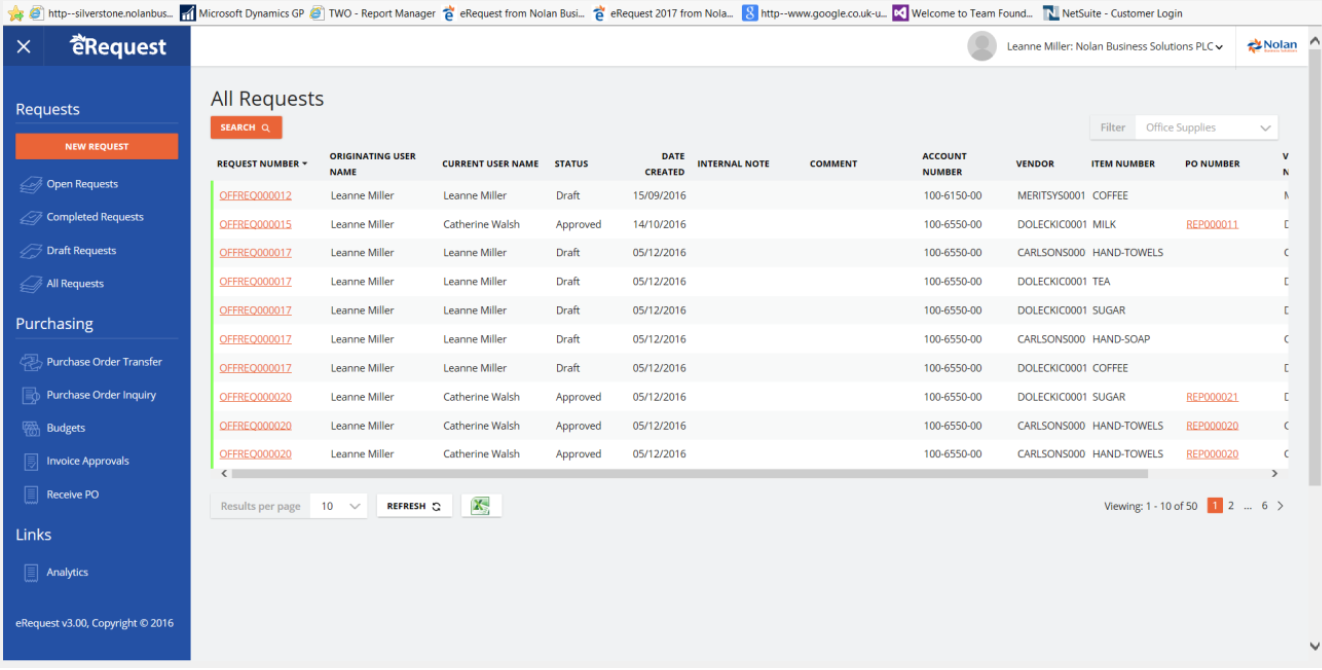
Use this page to search Requests within the system; only requests belonging to users in your User Group and the child groups below that will be shown, or requests you have specifically been copied on.
Filters
Various filter options can be applied to the list.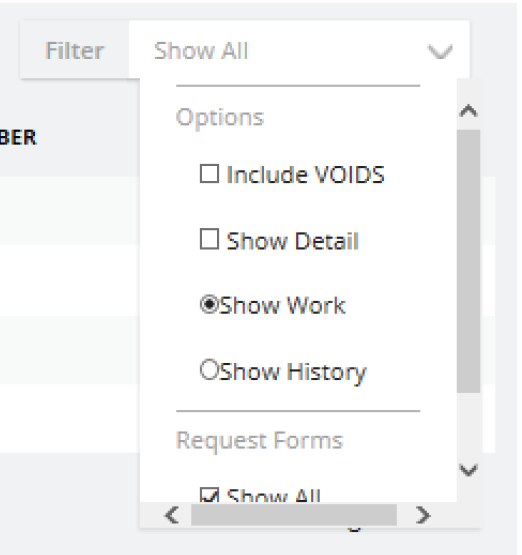
Include VOIDS – Include voided requests.
Show Detail – The view can show you Summary (1 Row per Request) or Detail (1 Row per Request Line) when the view is summarised no data is shown for fields which are on the request lines.
Show Work/Show History – The view can either show requests from work (work request are ones not transferred to history yet) or from history.
Request Forms – Select a specific Request form to just see those Request Form Types or ‘Show All’ to see all Request Form Types.