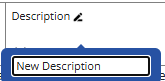eRequest uses grids to display data to the user. Grids contain a set of columns and data as rows which is displayed to the user.
eRequest allows the customisation of certain data sets by creating Grid Layouts.
To create a new Grid Layout, select the Create New button on the Grid Layouts page.
Select the Layout Type from the list of currently available grids:
- Request Lines
- Request Line Dimensions
- Currency Lookup
- Location Code Lookup
- Item Unit of Measure Lookup
- GL Account Lookup
- Item Comment Lookup
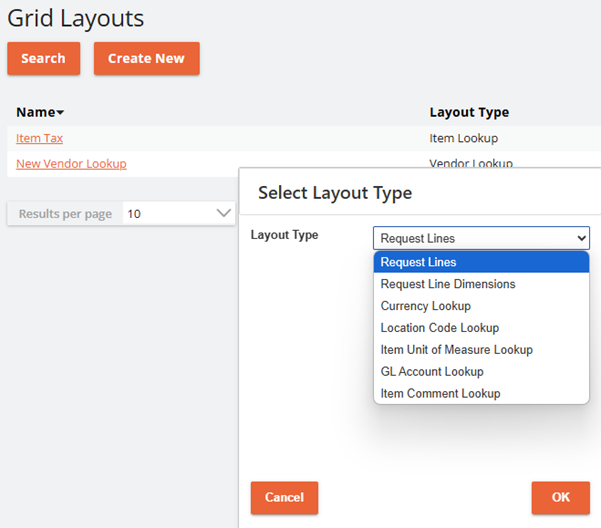
Grid Layout Page
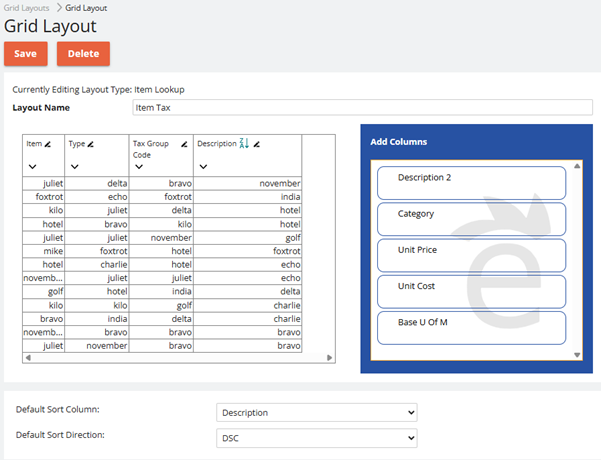
Layout Name – A display name for the Grid Layout
Available fields can be added as columns to the standard grid layout. Drag and drop fields from the field list on the right to the grid layout.
To remove a column – Drag the column back to the field list.
Default Sort Column – this indicates the field that will be used for sorting.
Default Sort Direction – this indicates whether the field will be sorted ascending or descending (ASC or DSC).
The column header name can be changed by clicking on the edit button next to the column header, entering a new value and clicking Enter.