Approved Requests may automatically be transferred to a Purchase Order (PO) based on the configuration settings of the Request Form. However, if a manual transfer is required, the following process is used.
Open the Purchasing option from the main menu and then change the View to "Purchase Order Transfer". This view displays a list of Requests that are approved and eligible for transfer to Purchase Orders.
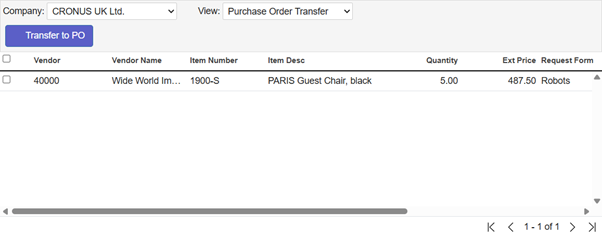
To initiate a manual transfer, the specific Requests intended for transfer must be selected. Check the box associated with each Request in the list that will be transferred.
Once the desired Requests are selected, the "Transfer to PO" button is activated. The system will create corresponding Purchase Orders based on the information within the selected Requests.