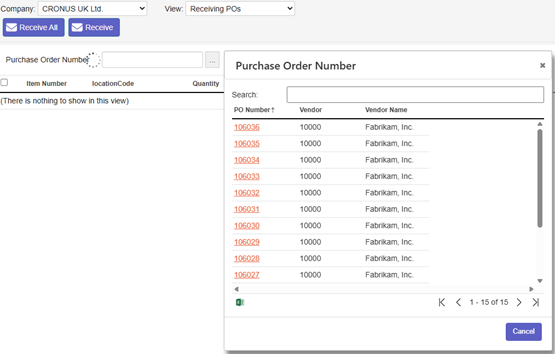
To Receive Purchase Orders, Select the Receiving POs view, accessible from the Purchasing Module.
Select a Purchase Order to receive by either typing in the PO number into the text field or selecting a PO number for the Purchase Order Number lookup window.
A list of items will be displayed associate with the Purchase order.
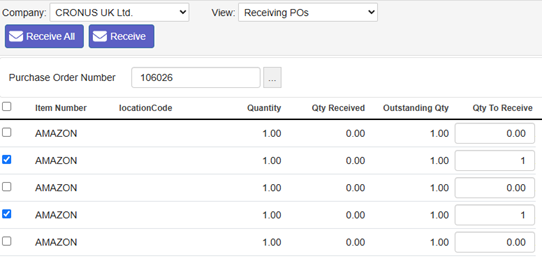
Select which items to receive and enter a value in the Qty To Receive field.
Click the Receive Button to receive the items or click Receive All button to receive all items listed.