Once a User is assigned to a Request Form, they can create requests for that specific Request Form.
The Request Form Users page is accessible from the Request Forms Page by clicking the Username hyperlink.
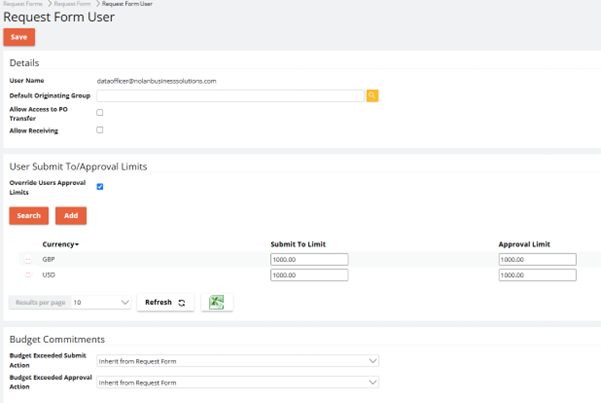
Details section
User Name – Describes the current Request Form User options being edited.
Default Originating Group – A lookup which allows selecting a Default Originating Group. If no default is selected, the Originating Group will need to be selected at entry point.
Allow Access to PO transfer – If the Auto Transfer to PO option on the Request Form page is unchecked, checking the Allow Access to PO option on the Request Form User page will provide access to the Purchase Order Transfer view accessed in the Purchasing module.
Allow Receiving – Checking the Allow Receiving option on Request Form User page will provide access to the Receiving POs and Receiving PO Lines views accessed in the Purchasing module.
User Submit To/Approval Limits section
Override User Approval Limits – If the Override User Approval Limits option is checked, a grid is displayed where Submit To and Approval Limits can be entered for different currencies. These limits override the limits specified on the User page.
Budget Commitments section
Budget Exceeded Submit Action – This option specifies the action taken when a budget is exceeded on submit. The action can be inherited from the Request form or defined for the specific user.
Budget Exceeded Approval Action - This option specifies the action taken when a budget is exceeded on approval. The action can be inherited from the Request form or defined for the specific user.