To talk to Nolan Cloud Services, we have automatically created what is called a "Microsoft Entra App" as part of the installation process. You can locate it by searching for "Microsoft Entra App" in the business central search tool and you will find a window looking like so:
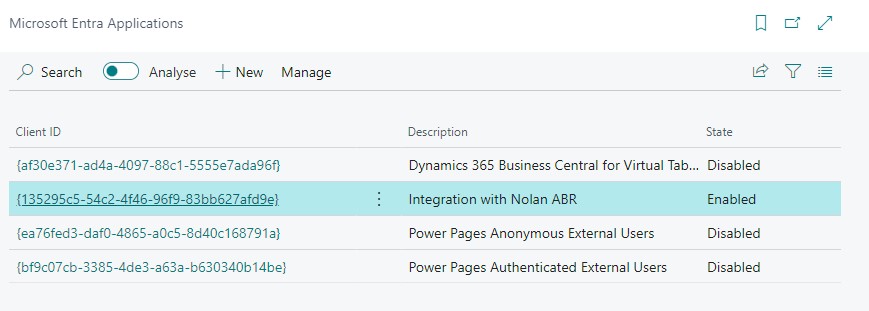
Highlighted is the ABR Entra application, which is how Nolan Cloud Services talks to BC. We have already installed it with the basic permission set. But on occasion you might need to grant the application access to various permission sets that are needed on your environment.
The process to add that is the same as adding permission sets to users, simply click on the entra application "Integration with Nolan ABR" and scroll down to "User Permission Sets" and add the permission set required for operation.
There is no need to grant further consent.