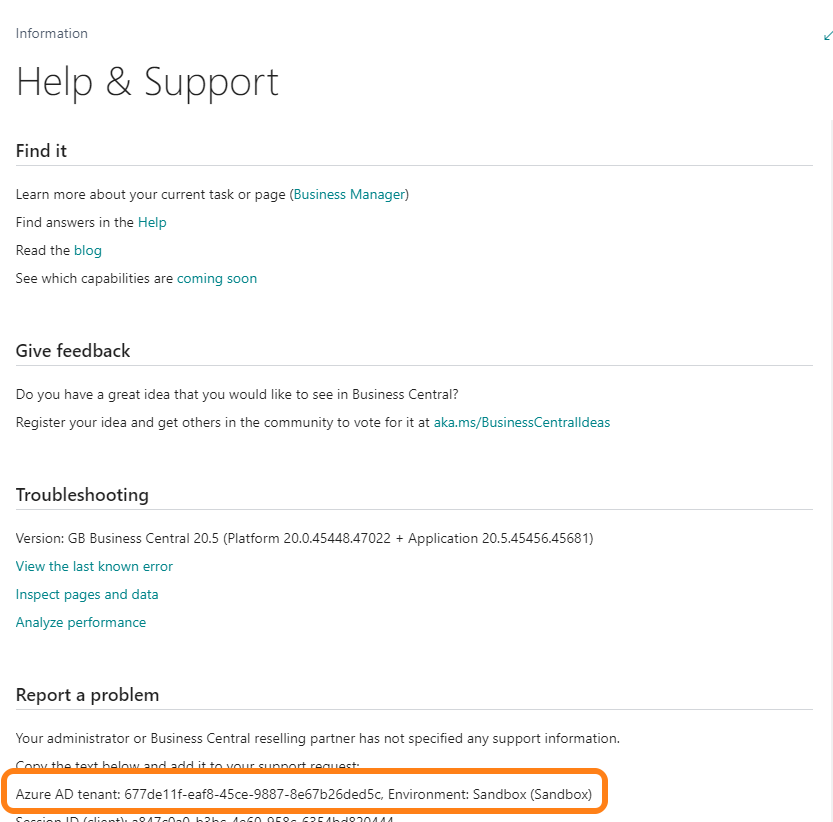There are a few methods you can use to find out what the environment name is:
Business Central Admin Centre
(https://businesscentral.dynamics.com/[your tenant domain]/admin). Here you can find a list of all Business Central environments. Requires that you have admin permissions for Business Central on the tenant
Business Central client
Click the question mark in the top right corner and then 'Help & Support'
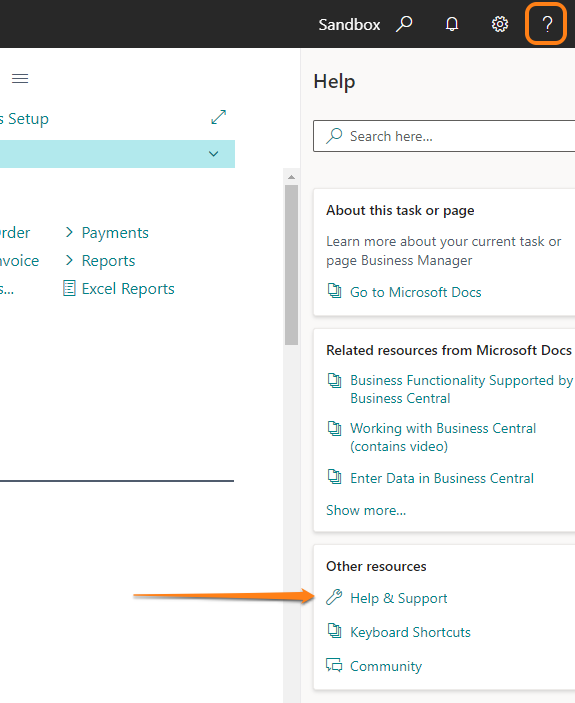
At the bottom of the page under Report a problem you will see both the Azure AD tenant and the environment name and type. If you do not have access yourself, you can ask your customer to retrieve the information.