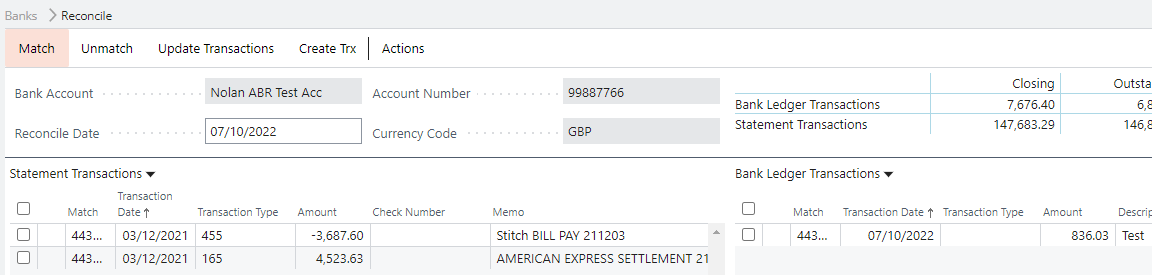You can create bank ledger transactions within business central from the ABR reconcile window by using the Create Trx button.
Select Transactions
To use this functionality first select any amount of transactions from either/both transaction lists. Once you have marked the transactions you want to use to create the transactions select the Create Trx button.
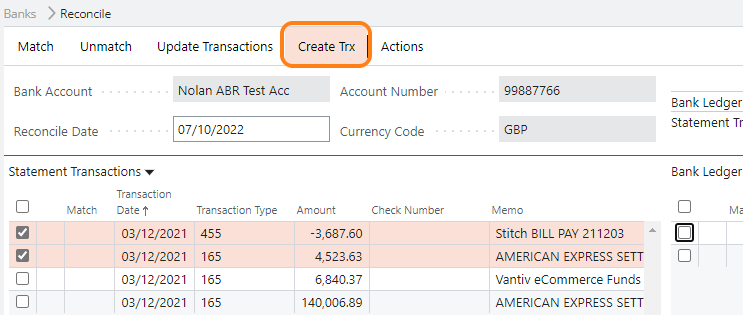
Define the transaction to create
If you want to use a pre-existing Transaction Template to create the Bank Ledger transaction then simply drop the the transaction template list and select the template you wish to use, double check the amount and select "Create".
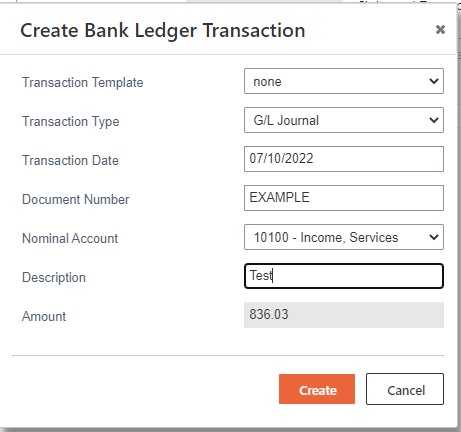
Otherwise you can keep the template choice to "none" and then fill in the options present on the screen.
The amount for both options will be dependent on the transactions you have selected to create this transaction from.
Create Transaction
Once you have clicked "Create" ABR will go and create the bank ledger transaction in Business Central, post that transaction and then bring it into the reconcile window and match it to the transactions you have selected all as one automate process.