ABR allows you to comprehensively automate most if not all of your <transaction matching> needs, you also have the ability to manually match transactions together. Whatever the matching method at some point you will need to reconcile all those matches off.
To do that open the reconcile page and use the simple and powerful filtering to show you all the transaction sets you have currently matched together.
Once you have reviewed your match sets and are happy with everything, you can now reconcile all the transactions off by clicking the reconcile action under the action menu
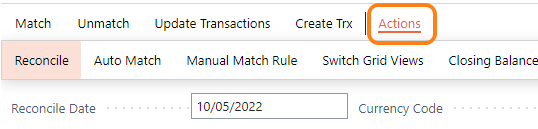
This will create a new reconcile set, move all the transactions to reconciled under that set and produce a closing balance report for you.
At any point you can review what you have reconciled by accessing the <reconcile history> pages