Most grids in Nolan Cloud Services come with a search bar you can use to filter the results. You access this functionality by clicking the search button:
![]()
This will then pop up a filter box. Here you can easily filter by one of the fields from the grid:
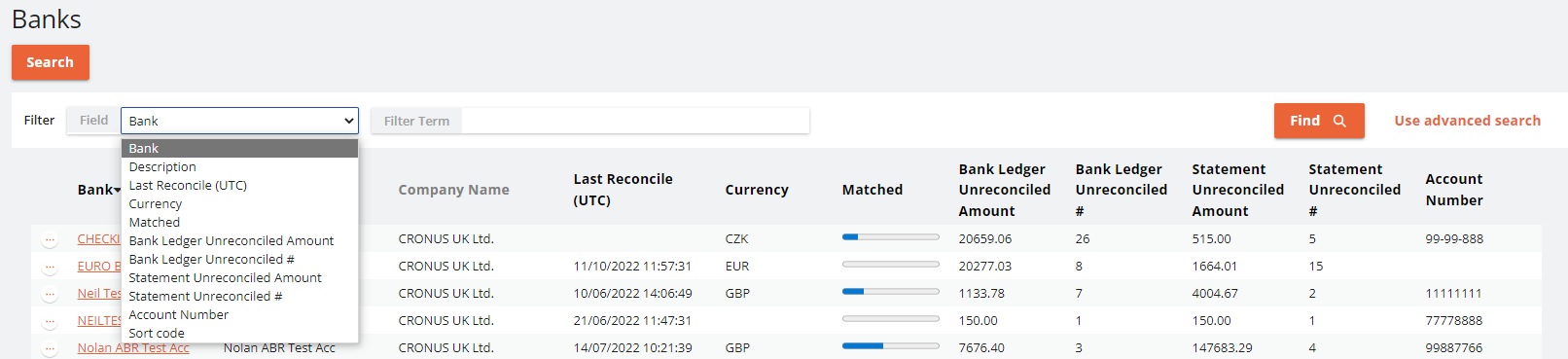
Simply select the field you want to filter on, type in the filter parameters and hit the ![]() button
button
Advanced Search
![]()
To use the advanced search feature simply click on advanced search and the filter bar expands again.
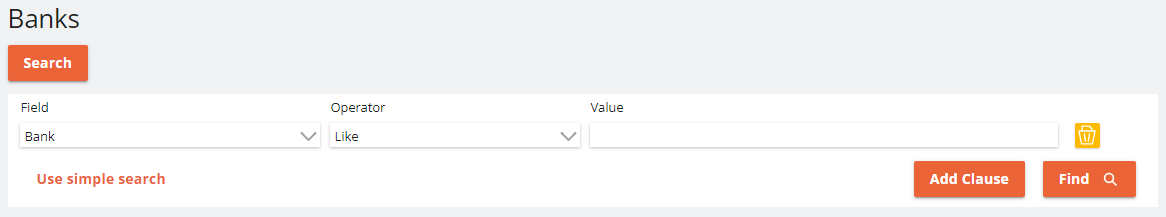
To use the advanced search function, simply pick a field, then choose an operator to apply to the available search functions. Then type the value you want to apply against the field and add the clause.
You can add as many clauses as you wish to further refine the search. Once you are happy with the filters you have entered, just click ![]() and the grid will redisplay with the filter options you have selected.
and the grid will redisplay with the filter options you have selected.