The closing balance report can be run from multiple places within Nolan ABR and Business Central. It is produced as a pdf file that you can print, save, email or whatever you need to do with it.
The closing balance report itself will run on current data, so that even for historic reconciles the closing balance report will reflect the current data set as of the reconcile date of the report.
You can also run a closing balance preview report, which is available on the reconcile window. This report just displays what the closing balance report would show if you reconciled at that point.
The report itself is split up into several sections.
Header
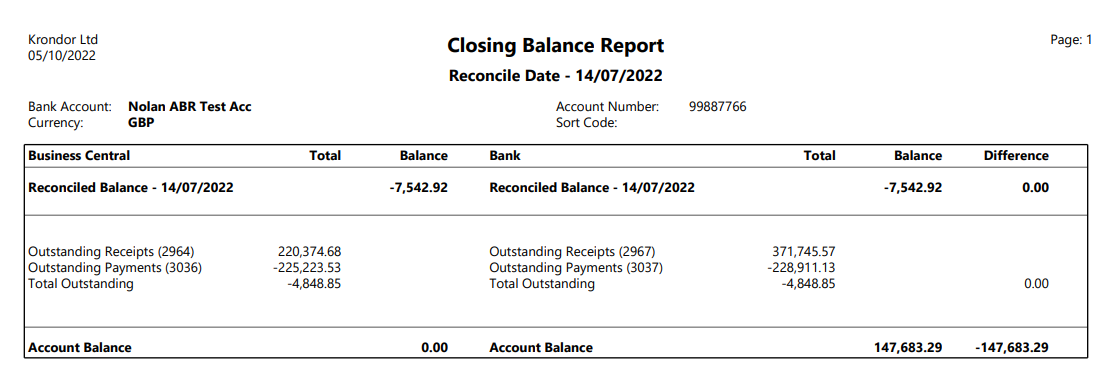
The report header contains a summary of the various totals relating to the reconcile, as well as information about the bank itself.
Totals are split into Receipts and Payments and the account balances and differences are recorded.
Transaction Lists
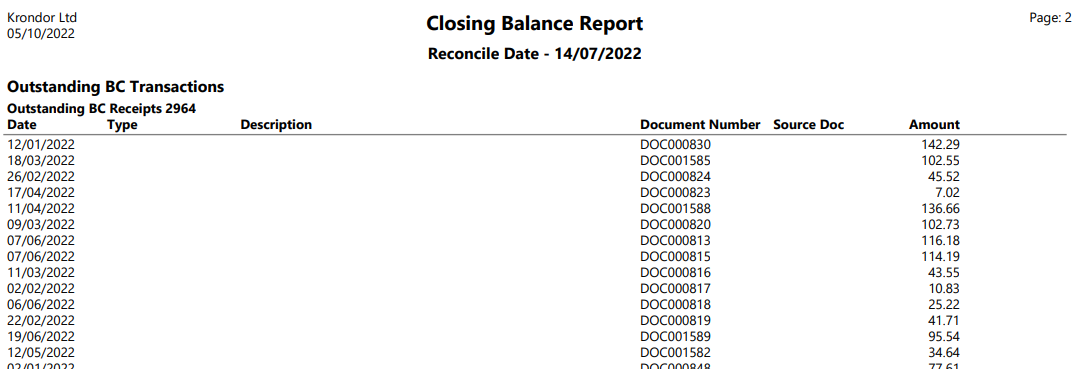
Following the header the report will display the all the transactions that make up the totals listed in the following order:
- Outstanding Business Central transactions
- Receipts
- Payments
- Outstanding bank transactions (Statements)
- Receipts
- Payments
- Reconciled Business Central transactions
- Receipts
- Payments
- Reconciled bank transactions (Statements)
- Receipts
- Payments