Undoing a previous reconcile in ABR is a straightforward process.
First you will need to locate the reconcile you wish to undo through the reconcile history pages.
Form here you will need to open the reconcile window for the historic reconcile and click on the "Unreconcile" action :
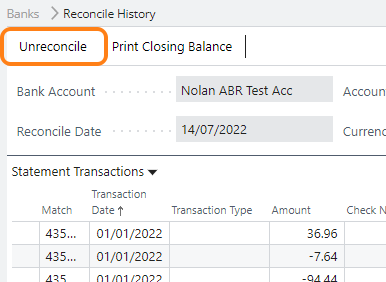
A confirmation box will pop up asking if you are sure you wish to do this. Once confirmed all the transactions in this set will be moved back to un-reconciled status and appear in the standard reconcile window.