The reconcile totals grid in ABR sits in the top right of the window and looks like this:
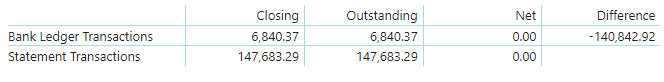
All total amounts are as of the reconcile date on the reconcile page
- Closing represents all unreconciled transactions
- Outstanding represents all unreconciled and unmatched transactions
- Net is the difference between the closing and outstanding
- Difference is the Bank Ledger Closing - the Statement Closing
Calculation Detail
The exact detail of the calculations are as follows
Bank Ledger Transactions
Closing = (total bank balance from the ABR bank) - (all unreconciled bank ledger transactions dated after the reconcile date)
Outstanding = total of all unreconciled un-matched bank ledger transactions dated equal to or before the reconcile date
Net = Closing - Outstanding
Statement Transactions
Closing = (Statement Ending Balance from the ABR bank) - (all unreconciled statement transactions dated after the reconcile date)
Outstanding = total of all unreconciled un-matched bank ledger transactions dated equal to or before the reconcile date
Net = Closing - Outstanding
Difference
Difference = Bank Ledger Closing - Statement Closing